Ever felt trapped with how to change domain name on Wix that just doesn't resonate with your evolving brand? I'll begin this article by addressing a common query: Can you change the domain name on Wix for free? We'll delve into the nuances of changing both the site name and account names, pivotal elements in the domain modification process.
Subsequently, I'll guide you through a concise 6-step process to change your account name on Wix. But our journey doesn't stop there; we'll further explore an 8-step method to modify your site name on Wix.
At the end, we'll demystify the mechanics of how domain names operate on Wix.
TL;DR
You can’t rename a purchased Wix domain, but free Wix subdomains can be edited by changing the site name. Updating your Wix account name (email) and site name is free and done through your dashboard. To rebrand or improve SEO, buy a new domain and follow Wix’s steps to connect it.
Quick Step-by-Step FlowChart
For those looking for a quick overview, here’s a step-by-step flowchart that outlines the entire process at a glance.

Here are the topics which we’ll cover today:
- Can you change your domain name and account name for free
- How to change domain name on Wix
- How to change account name on Wix
- How to change URL on Wix
- How do domain names change work on Wix
With that said, let's embark on this enlightening journey together.
Can You Change Your Domain Name and Account Name for Free
You can learn how to change domain name on Wix and your account name for free, subject to the terms and conditions below.
Changing Domain Name on Wix / Site Name:
- If you have a custom domain purchased through Wix, you can't change its name. Once a domain name is registered, it's yours for the duration of its registration period (typically a year or more, depending on the registration term you choose). If you want a different domain name, you would have to purchase a new one.
- If you're using Wix's free subdomain (e.g., username.wixsite.com/sitename), you can change the site name part by renaming your site in the Wix dashboard. This doesn't technically change the domain but does allow you some flexibility in the URL structure.
Learn More:
Are you looking for a step-by-step guide on how to connect your Google domain to Wix? One Smart Sheep has you covered. Our detailed blog post, titled "How to Connect Google Domain to Wix | Visual Step-by-Step Guide," includes screenshots to help you understand the process.
Changing Account Name on Wix:
- The primary email address associated with your Wix account serves as your "account name." To change this primary email address (and effectively your account name), you need to go to your account settings on Wix and make the change there. There shouldn't be a fee for this, but keep in mind that this will be the new email address you use to log in to your Wix account.
Steps: How to Change Domain Name on Wix
Are you interested in how to change domain name on Wix by modifying your site name? It's worth noting that this option is available only for those utilizing Wix's complimentary domain.
While this doesn't alter your actual domain name, it provides a level of adaptability in your website's URL. Now, let's take a look at the eight-step guide on how to change domain name on Wix. Let's dive in.
Step 1. Go to My Sites
In the first step, click on My Sites in the header. This will open a pop-up window. At the bottom of the pop-up, click on Go to My Sites.

Step 2. Select the Site
After clicking on Go to My Sites, you will see a list of your created sites on Wix. To change the name of a site, simply click on the site that you want to change the name of.

Step 3. Go to the Dashboard of the Site
After selecting the specific site you wish to rename, you'll be directed to its dashboard. This dashboard provides an overview and controls related to that particular website, making it easy to follow how to change domain name on Wix.

Step 4. Click on Settings
Proceed to locate the 'Settings' option, which can be found on the lower left-hand side of the dashboard. This section provides a comprehensive array of configuration options for your website.

Step 5. Click on Website Settings
When you click on Settings, you will see a list of all the settings that you can change for your selected site. These settings include e-commerce settings, pricing settings, website settings, and many others. To continue with how to change domain name on Wix, you need to navigate to the Website settings section.
To change the domain name of your site, you need to navigate to the Website settings section. Simply click on Website settings to go forward.

Step 6. Click on Site URL
Your Site URL is crucial. It's not only the online address that directs users to your website, but it also plays a pivotal role in branding, search engine optimization, and user perception.
A clear, memorable URL fosters trust and credibility, improving user experience and boosting online visibility.
Under the Site Address (URL) section, you can edit your site name. In this example, the site name is bachelor-s.

Step 7. Change the Site Name
To change the site name, simply click on the Site Address (URL) field and type in the new site name.
In this simple step, you can simply replace the existing site name with your desired new name. The new name will be displayed in your site's URL. You can also choose to brand your site with your new name.
Here I will go with my brand name “One smart Sheep”. You can write a new name as you need.

Step 8. Click on “Save” Button
After you have done with the name change steps and you are satisfied with the change name. You can click on the “Save” button that you can find at the top right corner of the screen and also the bottom right corner of the screen.

Steps: How to Change Account Name On Wix
Let us now discuss the steps involved in how to change domain name on Wix by changing your account name. I will walk you through six visual steps below to help you better understand the process. Let's get started.
Step 1. Sign In to Wix Account
The first step in changing the account name on Wix we have to Sign In to our Wix Account. Visit the site Wix.com, then click on the login at the left side of the Wix site.

Start by logging into your account on Wix.com. To do this, you need to input your email and password. Once signed in, you'll gain access to your account dashboard, where you have the ability to design or modify your site.
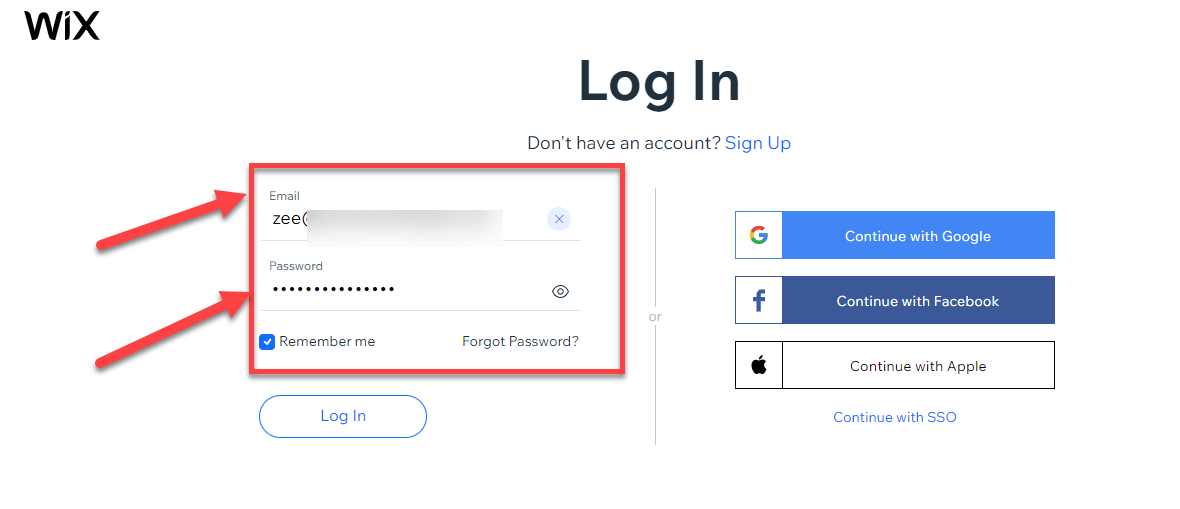
If you haven't yet acquired a Wix premium plan, it's advisable to purchase one. Following the acquisition of your plan, navigate through your Wix account accordingly.
Step 2. Go to Account Profile
To make adjustments or view your account details on the platform, please proceed to your account profile. This can be conveniently located by navigating to the top right-hand corner of your screen.
Here, you'll see an icon or your profile picture, symbolizing your personal account space. Upon clicking it, you will be able to access a range of options and settings specific to your user profile.

Step 3. Click on Account Settings from the Popup
Upon selecting your profile within the Wix platform, a pop-up window will appear on your display.
Within this interface, you should look for the option labeled "Account Settings." This section houses various settings and preferences associated with your user profile.
Once you've located "Account Settings," simply give it a click to proceed and delve into the specific configurations you wish to review or modify.

Learn More:
How to Add a Popup on Wix Visual Step by Step Guide
Step 4. Select Account Name
To update your site's URL by modifying the account name of your Wix website, first, locate and select the account name.
Next, click on the pencil-shaped icon adjacent to it. By altering the account name, the changes will reflect directly in your site's URL.

Step 5. Change Account Name
Enter your preferred account name in the designated field. Upon updating, you'll observe that this modification is directly mirrored in your website's URL, ensuring a seamless integration of your branding throughout the platform.

Step 6. Click on “Save” Button
When you have changed the account name of the Wix Account, now, you need to click on the "Save" button you will find at the bottom of this page.

Learn More:
Domain names can be purchased directly from Wix. Wix offers domain registration as one of its services. If you're building a website on Wix, it can be convenient to purchase your domain directly from them because it streamlines the process of pointing the domain to your Wix site.
In order to know the pricing of the Wix domain name, you can visit our guide on How Much Is a Wix Domain: Pricing Comparison Monthly & Yearly.
How to Change Url on Wix
To change the URL of your Wix site, you can update the site address, which affects how visitors access your site via the web. Here are the steps for how to change domain name on Wix:
- Log in to your Wix account and go to the Dashboard of the site you want to update.
- Click on 'Settings' in the left-hand sidebar of the Dashboard.
- Under 'Site Basics', find and click on 'Site Address'. This is where you can manage your site’s URL.
- Click 'Change Site Address' if you want to modify the free Wix URL (e.g., username.wixsite.com/sitename). You will be prompted to enter a new web address.
- If you have a custom domain, you can connect it by selecting 'Connect a domain you already own' or purchase a new domain by choosing 'Buy a new domain'. Follow the prompts to complete this process.
- Save your changes. If you are connecting or transferring a custom domain, it may take up to 48 hours for the changes to propagate across the internet.
Note: Changing your site's URL is a significant action that can affect SEO and your visitors' access to your site. Make sure to update any links or references to the old URL once you make changes.
How Do Domain Names Work on Wix ?
Domain names on Wix work by linking your chosen domain name (the web address people use to find your website) to your Wix site, allowing people to access your website through a custom URL. Here's a breakdown of how domain names function on Wix:
- Free Domain: When you create a website with Wix, you are automatically given a free domain that includes ".wixsite.com". It usually follows the format: "username.wixsite.com/sitename." This type of domain is ideal for personal projects or temporary sites but may not appear professional for a business.
- Custom Domain: If you wish to have a more professional look, you can purchase a custom domain either through Wix or another domain registrar. This removes the ".wixsite.com" portion and allows you to have a domain like "www.yourwebsite.com."
- Connecting the Domain: If you've purchased a domain outside of Wix, you can connect it to your Wix site. Wix provides a step-by-step guide to assist users in mapping their external domains to their Wix websites.
- Domain Renewal: Domains are typically leased on a yearly basis. This means that you need to renew your domain each year to keep ownership of it. Wix will send reminders when your domain is nearing its expiration date.
- Subdomains: Within Wix, you can also set up subdomains. A subdomain acts as an extension of your primary domain, serving as a separate website or a distinct section of your site. For example, if you have a blog related to your main website, it might be at "blog.yourwebsite.com."
- SSL Certificate: Wix provides an SSL certificate for every domain, ensuring that data transferred between your site and your visitors is encrypted and secure. This is represented by the "https" and a padlock icon in the browser's address bar.
- SEO and Domain: Your domain name plays a role in search engine optimization (SEO). A clear, concise, and relevant domain name can help with brand recognition and help visitors (and search engines) understand your website's purpose.
- Email Accounts: Wix does not offer email hosting directly but allows you to create a custom email (e.g., yourname@yourdomain.com) via Google Workspace (formerly G Suite) or connect it through another provider.
- DNS Settings: Wix provides full access to DNS settings, which allow you to manage email accounts, subdomains, and other domain-related configurations.
In summary, Wix provides a simple process for purchasing and connecting domain names, with automatic connections for domains bought through Wix, and clear steps for connecting external domains.
Free Domain Name on Wix Includes
- Your username or site name: This is a name you choose when you create your site.
- ".wixsite.com": This is a fixed part of all free Wix domains.
- Page path (optional): If you have multiple pages, this part indicates the specific page.
When to Change Your Domain Name on Wix: Key Reasons and Considerations
Changing your domain name on Wix may be necessary for a variety of reasons. Whether you're looking to boost your online presence or reflect a shift in your business, understanding the right time to make this change is essential. Here are some of the most common scenarios where you might need to change a domain name on Wix:
- Rebranding Your Business:
If your business is undergoing a rebrand or has adopted a new name, it's crucial to update your domain name to align with your fresh brand identity. This ensures consistency across your marketing efforts and makes it easier for customers to find you online. Changing your domain name on Wix during a rebrand helps reinforce your new image and message. - Improving SEO Performance:
If your current domain doesn't reflect the keywords or terms that best describe your business, it could be hindering your search engine ranking. A more SEO-friendly domain can improve your site's visibility and help attract more relevant traffic. For example, switching to a domain that includes specific keywords related to your industry can boost search engine optimization. Understanding how to change a domain name in Wix to enhance SEO is an effective strategy for better search engine performance. - Simplifying Your Domain:
A long or complex domain can be difficult to remember and less user-friendly. Opting for a shorter, more memorable domain can make it easier for your audience to visit your website. If your original domain was complicated, a simplified version can help strengthen your brand and make it easier for people to type in or share. - Enhancing Professionalism:
If you’ve started with a free Wix domain (e.g., username.wixsite.com/sitename) and now want to project a more professional image, upgrading to a custom domain is a smart choice. A personalized domain gives your website a polished and credible appearance, which is essential if you are looking to attract more customers or investors. - Business Expansion or Specialization:
As your business evolves, your domain should reflect any changes in your products, services, or target market. For example, if you previously ran a general clothing store but now focus specifically on shoes, switching from "bestclothes.com" to "bestshoestore.com" would better represent your business’s specialization. - Protecting Your Brand’s Reputation:
If your current domain has been associated with negative activities, such as spamming or blacklisting, changing your domain name is a wise decision. A fresh domain can help you distance yourself from a tarnished reputation and start over with a clean slate. - Domain Extension Strategy:
Initially, you might have chosen a domain extension like ".net" or ".org," but now you may want to shift to a more popular or industry-specific extension such as ".com," ".shop," or even a country-specific domain like ".nyc" to better target a regional audience. - Avoiding Legal or Trademark Issues:
In some cases, legal disputes or trademark conflicts might require you to change your domain name. If another business holds the rights to a domain similar to yours, or if you face potential trademark infringement, it’s crucial to update your domain to avoid legal issues. - Adapting to Geographic Expansion or Market Changes:
As your business expands into new regions or markets, you might need a domain name that reflects these changes. Switching to a country-specific domain, such as ".co.uk" or ".de," can help establish a stronger presence in local markets and improve your relevance to international customers. - Correcting a Mistake or Confusion:
If your current domain contains spelling errors, confusing words, or is difficult for your audience to understand, changing it can help improve accessibility and user experience. A clear and error-free domain name reduces the risk of losing potential visitors due to confusion. - Increased Competition or Market Differentiation:
If new competitors have entered the market with similar branding or domain names, changing your domain name can help you stand out. By choosing a more distinctive and unique domain, you can differentiate yourself from your competitors, ensuring that your business is more memorable to customers. A strong, unique domain can also help you create a niche in a crowded market. - Improving User Experience and Trust:
If your current domain name doesn't inspire trust or seems unprofessional, it can deter potential customers from engaging with your website. A domain name that reflects your business’s values or industry standards can improve your website’s credibility and foster trust with your audience. Making a change to a more trustworthy, secure, or professional-looking domain can enhance user experience and increase conversions.
Wrapping Up
Wix offers users the flexibility to modify both account names and site names, each influencing the structure of the website's URL.
While custom domains purchased through Wix are fixed post-purchase, users utilizing the free ".wixsite.com" domain can tweak the site name for a degree of URL customization.
The primary email of the Wix account dictates the account name, but changes can be made without incurring costs. The process for these modifications is straightforward, with detailed steps available for clarity.
Furthermore, the role and structure of domain names in Wix are paramount for branding, SEO, and overall online presence. Whether due to rebranding, SEO strategies, or business evolution, there can be several valid reasons to consider domain name changes.
Thus, understanding how Wix domains function and the possibilities within the platform is invaluable for website owners seeking growth and adaptability.
FAQs
Here are some FAQs on how to change domain name on Wix.
1. Can you change your domain name on Wix?
Yes, you can change your Wix domain name. If you have a free Wix domain (e.g., username.wixsite.com/siteaddress), you cannot change it directly; you would need to create a new Wix site with the preferred URL. However, if you have a custom domain purchased through Wix or transferred to Wix, you can change it by purchasing a new domain and then connecting it to your Wix site through the site's dashboard settings.
2. How do I change the domain name of an existing website?
To change the domain name of an existing website, you need to purchase a new domain from a domain registrar. Once you own the new domain, you can change your website’s domain by updating the DNS settings to point to your hosting server, and then configure your hosting account to recognize the new domain for your site. The exact steps may vary depending on your domain registrar and hosting provider.
3. Can I change my domain name on Wix?
Yes, you can change your name on Wix. To do this, log in to your Wix account, go to your account settings, and update your profile information with your new name. This change will reflect in your account details and can be seen in any communications or interactions within the Wix platform.
4. Can I edit my Wix website after publishing?
Absolutely, you can edit your Wix website after it has been published. Simply log in to your Wix account, go to the dashboard, and select your site. From there, you can enter the editor mode to make changes to your website. Once you're done with the edits, you can publish the site again to make the changes live. Your website can be updated and published as many times as needed.
5. Can I change the account name on Wix without affecting my website’s URL?
Yes, you can change your Wix account name, but it won’t affect your website’s URL. The account name is tied to the email address you use to log in, and changing this will only update your personal profile information within Wix.
6. Will changing my domain name on Wix affect my SEO?
Yes, changing your domain name can impact your SEO. A new domain may temporarily affect your search engine rankings as it takes time for search engines to index the new URL.
















.svg)