A Wix domain costs $14.95 to $17.35 per year for a .com, with multi-year discounts dropping the price to $12.95/year for 3-year commitments. All annual Wix premium plans ($17-$159/month) include a free domain for the first year, but renewal rates, WHOIS privacy ($9.90/year), and DNSSEC ($12.90/year) push the true annual domain cost to $25-$40 per year. Dedicated registrars like Cloudflare ($10.46/year) and Namecheap ($6.49 first year) offer lower pricing with free privacy protection included.
- ✅ A Wix account (free to create at wix.com)
- ✅ A paid Wix premium plan (Light at $17/month minimum)
- ✅ A credit or debit card for payment
- ✅ Your desired domain name ready to search
- What Is a Wix Domain? (Definition and Domain Types)
- 7 Wix Domain Cost Factors That Determine Your Final Price
- Wix Plan Pricing Breakdown (Light to Business Elite)
- 5 Steps to Purchase a Wix Domain Name
- Wix Domain Cost vs 4 Competitor Registrars
- Understanding Wix Domain Hidden Costs and Renewal Fees
- Domain Extensions Available on Wix
- Can You Connect an External Domain to Wix?
- Is a Wix Domain Worth the Cost?
- FAQ
What Is a Wix Domain? Definition, Types, and How Domain Registration Works
A Wix domain is a custom web address (such as yourbusiness.com) purchased through or connected to the Wix website builder platform, replacing the default free subdomain (username.wixsite.com/sitename). According to W3Techs, Wix powers 4.8% of all CMS-based websites globally as of January 2025, making it the 3rd largest website platform after WordPress (63.7%) and Shopify (5.7%).
Domain registration through Wix operates as a bundled service, the platform acts as both your website builder and domain registrar. This all-in-one approach means Wix handles DNS configuration, SSL certificates, and nameserver management alongside your website hosting. Over 282 million users have registered on Wix as of late 2024, according to Wix's annual financial report, with more than 6 million holding active premium subscriptions.
Wix domains fall into 3 categories: domains purchased directly from Wix (registered and managed within the Wix dashboard), domains transferred to Wix (moved from an external registrar like GoDaddy or Namecheap), and domains connected to Wix (registered elsewhere but pointed to Wix via DNS records). Each option has different cost implications, ranging from $0 for the first year with an annual plan to $14.95-$45 per year depending on the TLD extension.
A Wix domain costs between $14.95 and $45 per year depending on the extension. All annual premium plans include a free domain for the first year, but you must redeem the voucher within 60 days of purchase.
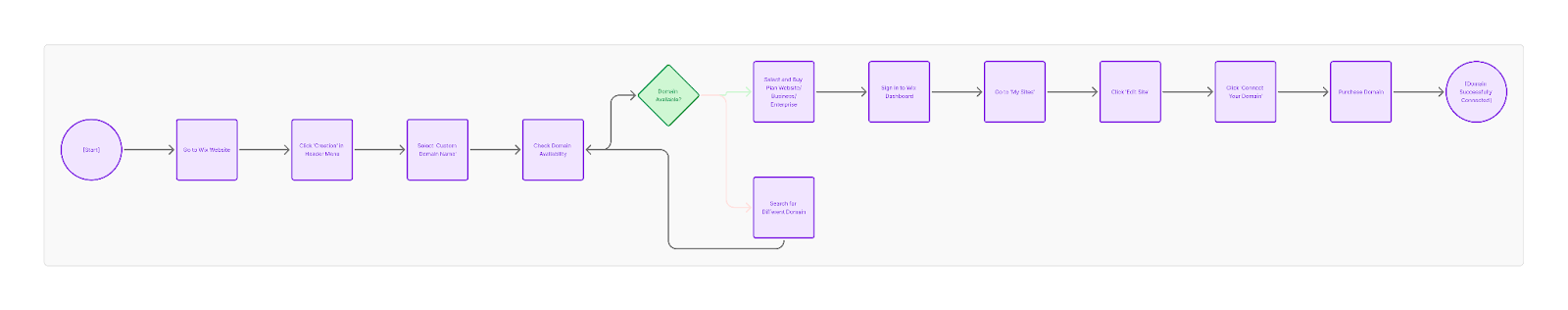
7 Wix Domain Cost Factors That Determine Your Final Price in 2026
7 variables determine the total Wix domain cost, ranging from the TLD extension type to add-on services like privacy protection. Understanding these factors prevents unexpected charges and helps you budget accurately for your annual domain expenses.
1. Reduces Price Through Multi-Year Registration Commitments
Multi-year domain registration reduces the per-year cost by 6-16% compared to single-year purchases. A .com domain on Wix costs $17.35 for a 1-year registration, $16.35/year for a 2-year term (saving $1.00 annually), and $15.35/year for a 3-year commitment (saving $2.00 annually). The mechanism works through bulk pricing, Wix passes wholesale registrar discounts to customers who commit to longer terms. Over a 3-year period, a multi-year registration saves $6.00 total compared to renewing annually.
2. Varies Cost Based on Domain Extension (TLD) Selection
Domain extension choice creates the largest price variation across Wix domains. Standard TLDs like .com, .net, and .org range from $14.95 to $19.90 per year. Premium TLDs such as .store, .shop, and .online cost $9.90 to $29.90 per year. Country-code TLDs (ccTLDs) like .co.uk ($12.90/year) and .de ($14.90/year) have their own pricing tiers. According to Verisign's Domain Name Industry Brief, .com remains the dominant extension with over 160 million registrations globally, making it the most in-demand and consistently priced TLD across registrars.
3. Increases Total Cost with WHOIS Privacy Protection Add-on
WHOIS privacy protection adds $9.90 per year to your Wix domain cost. This service replaces your personal contact information (name, address, phone number, email) in the public WHOIS database with proxy details. Without privacy protection, anyone can look up your domain and see your personal information. Most competitors, including Cloudflare, Namecheap, and Squarespace, include WHOIS privacy for free with every domain registration, making this a notable additional expense on Wix.
4. Eliminates First-Year Cost Through Annual Plan Vouchers
All Wix annual premium plans include a free domain voucher for the first year of registration. This voucher applies to new domain purchases only, not renewals, transfers, or existing domains. The voucher covers standard extensions including .com, .net, .org, .biz, .club, .coach, .fit, and 30+ others. You must redeem this voucher within 60 days of purchasing your annual plan, or the benefit expires permanently. After the first free year, the domain automatically renews at the standard rate ($14.95-$17.35/year for .com).
5. Affects Price Through Monthly vs Annual Billing Cycles
Monthly Wix plan billing eliminates the free domain voucher entirely. Only annual (or multi-year) plans include the complimentary first-year domain. Additionally, monthly billing increases the plan cost itself by 8-41% depending on the tier. The Light plan costs $24/month on monthly billing versus $17/month on annual billing, a 41% premium. This monthly billing markup, combined with paying full price for the domain from day one, makes monthly plans significantly more expensive for domain ownership.
6. Adds Security Cost with DNSSEC Protection
DNSSEC (Domain Name System Security Extensions) protection costs $12.90 per year on Wix. This security protocol prevents DNS spoofing and cache poisoning attacks by adding cryptographic signatures to DNS records. While not mandatory, DNSSEC is recommended for eCommerce sites and business websites handling sensitive customer data. According to ICANN research, DNSSEC adoption remains below 30% globally, but security-conscious domain owners increasingly consider it essential.
7. Impacts Value Through Bundled Website Plan Features
The Wix website plan you select determines both your domain cost and the features available to your site. A domain alone is not enough, you need hosting, SSL, and bandwidth, all included in Wix plans. The cheapest plan supporting a custom domain is the Light plan at $17/month (annual billing), which includes 2GB storage, 2 collaborator seats, and the free domain voucher. Higher-tier plans like Business ($36/month) add eCommerce functionality, online payments, and 100GB storage without changing the base domain cost.

Wix Plan Pricing Breakdown: 4 Premium Tiers from $17 to $159 per Month (2026)
4 premium Wix plans support custom domain connections, starting at $17/month and scaling to $159/month for enterprise-grade features. Each plan includes free SSL, a domain voucher (annual billing only), and Wix's AI-powered Harmony website builder.
| Plan | Monthly (Annual) | Monthly (Monthly) | Storage | Free Domain |
|---|---|---|---|---|
| Light | $17/mo | $24/mo (+41%) | 2GB | Yes (1 year) |
| Core | $29/mo | $36/mo (+24%) | 50GB | Yes (1 year) |
| Business | $36/mo | $46/mo (+28%) | 100GB | Yes (1 year) |
| Business Elite | $159/mo | $172/mo (+8%) | Unlimited | Yes (1 year) |
The Core plan at $29/month is the most popular tier for small businesses, according to WebsitePlanet's 2026 pricing analysis. It includes eCommerce capabilities, 50GB storage, 5 collaborator seats, and marketing integrations. For basic portfolio or informational sites, the Light plan at $17/month provides everything needed at the lowest cost, including the free first-year domain.
The total first-year cost of a Wix website with a domain ranges from $204 (Light plan, annual billing, free domain) to $1,908 (Business Elite, annual billing, free domain). After the first year, add $14.95-$17.35 for domain renewal, $9.90 for optional WHOIS privacy, and $12.90 for optional DNSSEC, bringing the true annual domain maintenance cost to $14.95-$40.15 per year.

Want to know what Wix web designers charge for building a full site? The cost of a Wix domain is just one piece of the puzzle. Read our breakdown of how much Wix designers charge to understand total website investment costs.
5 Steps to Purchase a Wix Domain Name (Step-by-Step Visual Guide)
5 sequential steps take you from domain search to live custom URL on your Wix website. The entire process takes approximately 10-15 minutes and requires an active Wix premium plan. Follow each step below to register and connect your domain correctly.
Step 1: Search Domain Availability on Wix.com
Go to the Wix website and click the "Creation" option in the header menu. A dropdown appears with multiple options. Select "Custom Domain Name" to open the domain search tool. This search tool checks real-time availability across all supported TLDs and displays pricing for each available option.

Type your desired domain name into the search field. Wix displays availability for the exact name and suggests alternatives if your first choice is taken. Each result shows the annual cost, letting you compare pricing across extensions like .com, .net, and .org before purchasing. The Wix domain cost for each extension appears directly beside the domain name.

The search results page displays all available extensions with their respective pricing. Extensions are sorted by popularity, with .com typically appearing first. This is where you verify the Wix domain cost for your specific name and extension combination before committing to purchase.

If you are exploring whether to register your domain anonymously for privacy reasons, our guide on how to buy a domain name anonymously explains the process across multiple registrars, including Wix and its competitors.
Step 2: Select and Purchase a Wix Premium Plan
A paid Wix plan is required before domain registration. The plan selection screen presents 4 premium tiers: Light ($17/month), Core ($29/month), Business ($36/month), and Business Elite ($159/month). All prices reflect annual billing. Choose the plan that matches your website's requirements, the domain cost remains the same regardless of which plan you select.

Choose annual billing to receive the free domain voucher. Monthly billing does not include a free domain and costs 8-41% more per month. If you ever need to cancel later, read our guide on how to cancel a Wix subscription to avoid unexpected charges.
Step 3: Access the Wix Dashboard and Select Your Site
Log into your Wix account to reach the main dashboard. Click "My Sites" to view all created websites. Hover over the site you want to connect a domain to and click "Edit Site" from the action popup. This takes you to the Wix editor where domain management tools are accessible.

The site action popup includes options for editing, managing, and configuring your website. Select "Edit Site" to enter the visual editor. From here, you can access domain settings, design tools, content management, and all site configuration options in a single interface.

The Wix editor provides full control over every element of your website. The toolbar along the left side gives you access to pages, design settings, media uploads, app integrations, and the domain connection tool. This centralized approach means you manage both your website design and domain settings from 1 interface.

Step 4: Connect Your Domain Through the Editor
Inside the Wix editor, locate and click "Connect Your Domain." This option opens the domain management panel where you can purchase a new domain, connect an existing one, or transfer a domain from another registrar. The Wix domain cost displays before you complete the purchase, showing the exact annual price based on your chosen extension and registration period.

The domain purchase confirmation screen summarizes your order, including the domain name, extension, registration period, and total cost. Review all details before completing payment. If you have a free domain voucher from your annual plan, it applies automatically at checkout, reducing the first-year domain cost to $0.

Step 5: Complete Checkout and Verify Domain Activation
On monthly plans, the checkout screen displays the full domain registration fee without any voucher discount. Enter your payment details and confirm the purchase. Domain activation typically takes 24-48 hours for DNS propagation, though most Wix domains go live within 1-2 hours. Wix sends a confirmation email with your domain details and renewal date.

If you are already considering changing your domain after initial setup, our guide on how to change your domain name on Wix covers the full process, including what happens to your SEO rankings during the transition.
Wix Domain Cost vs 4 Competitor Registrars: Price Comparison Table (2026)
4 major domain registrars offer lower prices than Wix for standalone domain purchases. The price difference ranges from $4.49 to $10.86 per year for a .com domain, depending on the registrar and whether you factor in WHOIS privacy costs.
| Registrar | .com (1st Year) | .com Renewal | WHOIS Privacy | Total Year 2 Cost |
|---|---|---|---|---|
| Wix | $14.95-$17.35/yr | $14.95-$19.35/yr | $9.90/yr extra | $24.85-$29.25 |
| Cloudflare ✅ | $10.46/yr | $10.46/yr | Free | $10.46 |
| Namecheap | $6.49/yr (promo) | $14.58/yr | Free | $14.58 |
| GoDaddy | $0.01/yr (promo) | $22.19/yr | Extra cost | $22.19+ |
| Squarespace | $5/yr (select TLDs) | ~$20/yr | Free | ~$20 |
"I like to keep my services separate when possible to keep operations costs low. Wix .com renewal plus WHOIS privacy totals nearly $30/year, versus about $10/year at Namecheap for the same domain with privacy included."
, David Utke, Website Building Expert at DavidUtke.com
According to Cloudflare's registrar page, Cloudflare offers at-cost domain pricing with zero markup, meaning the $10.46/year .com price reflects the wholesale cost from Verisign, the .com registry operator. This makes Cloudflare 29-40% cheaper than Wix for domain registration. However, Cloudflare does not offer website building tools, so you need separate hosting and a website platform.
Considering the full picture of Wix costs beyond domains, many business owners eventually explore alternatives. Our detailed analysis of 10 reasons not to use Wix for business websites examines the platform's limitations in performance, SEO, and scalability that go beyond pricing.
Understanding Wix Domain Hidden Costs and Renewal Fees You Need to Know
6 additional costs beyond the base domain price increase the total Wix domain expense by $9.90 to $115+ per year. These hidden costs are not prominently displayed during the initial purchase process and often surprise users after the first year of ownership.
| Hidden Cost | Amount | Details |
|---|---|---|
| Domain Renewal (after free year) | $14.95-$19.35/yr | Auto-renews at standard rate for .com |
| WHOIS Privacy Protection | $9.90/yr | Not included by default; non-refundable |
| DNSSEC Protection | $12.90/yr | Optional DNS security add-on |
| Google Workspace Email | $6/mo ($72/yr) | Professional email not included in any plan |
| Free Domain Voucher Expiry | $14.95-$17.35 | Voucher expires after 60 days if unused |
| Monthly vs. Annual Billing Markup | 8-41% more | Light plan: $24 vs $17/month (41% premium) |
The total realistic annual cost for a Wix website with domain ownership breaks down as follows: $17-$39/month for the plan ($204-$468/year), plus $14.95-$17.35 for domain renewal, plus $9.90 for WHOIS privacy if desired. This puts the total annual ownership cost between $229 and $497 before any premium apps or add-ons. According to WebsitePlanet's 2026 analysis, "Wix can cost more than expected, especially with paid apps and domains."
Your free domain voucher expires 60 days after purchasing an annual plan. If you miss this window, you pay the full domain registration fee ($14.95-$17.35/year for .com) on top of your plan cost. Set a calendar reminder immediately after purchasing your plan.
Performance issues can also add indirect costs to your Wix website. Slow loading times affect conversion rates, SEO rankings, and user satisfaction. Learn more about what causes these slowdowns in our analysis of why Wix is so slow and what you can do about it.
Domain Extensions Available on Wix: 40+ TLDs with Free Voucher Eligibility
40+ domain extensions are available for registration through Wix, with the free annual voucher applicable to all standard TLDs. Extensions eligible for the free domain voucher include: .com, .net, .org, .co.uk, .co.in, .biz, .club, .coach, .fit, .art, .blog, .info, .live, .online, .shop, .site, .space, .store, .studio, .training, .work, .xyz, .yoga, .at, .be, .ca, .ch, .nl, and .de (Germany only).
Extension pricing on Wix varies based on the TLD registry operator and demand. Budget-friendly extensions like .club and .xyz start at $9.90/year, while standard options like .com and .org cost $14.95-$17.35/year. Premium extensions like .store and .shop range from $19.90 to $29.90/year. Country-specific TLDs have their own pricing: .co.uk costs $12.90/year, .ca costs $16.90/year, and .de costs $14.90/year.

If you want a domain that never expires, some registrars offer extended registration periods up to 10 years. Our guide on how to buy a domain name forever explains the longest registration options available and whether perpetual ownership is possible.
Can You Connect an External Domain to Wix? Connecting vs Transferring Explained
Yes, you can use an externally registered domain with Wix through 2 methods: connecting (pointing) or transferring. Both require a paid Wix premium plan but differ in cost, control, and setup time.
Connecting a Domain to Wix (Pointing Method)
Domain connection keeps your registration at the original registrar (GoDaddy, Namecheap, Cloudflare, etc.) while pointing it to your Wix website via DNS records. The cost is $0 from Wix's side, you only pay your external registrar's renewal fees. Setup takes 15-60 minutes, with DNS propagation completing within 24-48 hours. Wix supports 2 connection methods: nameservers (recommended, Wix manages all DNS) and pointing (you manage DNS at your external host).
Transferring a Domain to Wix
Domain transfer moves your entire registration to Wix as your new registrar. Wix charges no transfer fee (except for .mx domains), but you must purchase a minimum of 1 additional year of registration at the standard Wix domain cost. Remaining registration time from your old registrar carries over. The transfer process takes up to 7 days to complete. After transfer, all billing, DNS, and WHOIS management occurs within the Wix dashboard.
Connecting an external domain to Wix costs $0 extra and takes less than 1 hour. Transferring a domain to Wix costs 1 additional year of registration ($14.95-$17.35 for .com) and takes up to 7 days. If you already own a domain at a cheaper registrar, connecting is the more cost-effective option.
For a complete walkthrough of changing or connecting domains, including step-by-step screenshots for both methods, see our detailed guide on how to change your domain name on Wix.
Is a Wix Domain Worth the Cost? Evaluating Value vs Dedicated Registrars
A Wix domain is worth the cost for users who prioritize convenience over price savings. The all-in-one approach, website builder, hosting, SSL, and domain management in a single dashboard, saves approximately 30-45 minutes of setup time compared to managing separate services. However, dedicated registrars offer 29-58% lower domain costs with more features included for free.
When a Wix Domain Makes Sense
A Wix domain is the right choice when you are building your first website, want everything managed in 1 place, and prioritize simplicity over cost optimization. Users with limited technical experience benefit from Wix's automated DNS configuration, integrated SSL, and single-dashboard management. The free first-year domain with annual plans effectively gives you 12 months to evaluate the platform before committing to renewal costs.
When an External Domain Is Better
An external domain registrar is better when you want the lowest possible domain cost, need free WHOIS privacy, or plan to switch website platforms in the future. According to BuiltWith, 44% of simple website builders use Wix, but platforms change, and owning your domain at an independent registrar like Cloudflare ($10.46/year) or Namecheap ($14.58/year renewal) means you keep full control regardless of which website builder you use.
For users who want to customize their Wix site beyond basic settings, adding HTML code can extend functionality significantly. Our guide on how to add HTML to Wix covers the process for embedding custom code, third-party widgets, and tracking scripts.
If you decide Wix is not the right fit and want to explore other website builders, you can learn how to properly wind down your account. Our step-by-step guide on how to delete a Wix site walks through the process of removing your site, and our companion article on how to cancel a Wix subscription explains how to stop billing without losing data.
Save $14-$19 per year by registering your domain at Cloudflare or Namecheap and connecting it to Wix for free. You get the same custom domain on your Wix site, but at a lower cost with free WHOIS privacy included. This approach also gives you flexibility to switch platforms later without any domain migration hassle.
Wix Domain Cost FAQ: 6 Common Questions Answered
How much does a Wix domain cost per year?
$14.95 to $17.35 per year for a .com domain, depending on your registration length. A 1-year .com registration costs $17.35/year, a 2-year registration costs $16.35/year, and a 3-year registration costs $15.35/year. Other extensions range from $9.90/year (.club, .xyz) to $29.90/year (.store, .shop). All annual premium plans include a free domain for the first year, effectively making the first-year cost $0 for .com domains.
Is the Wix domain free with a premium plan?
Yes, for the first year only. All annual Wix premium plans (Light, Core, Business, Business Elite) include a free domain voucher for 1 year. The voucher must be redeemed within 60 days of plan purchase and applies only to new domain registrations, not renewals or transfers. After the first year, the domain renews at $14.95-$17.35/year for .com. Monthly plans do not include a free domain voucher.
Can I buy a Wix domain without a paid plan?
No, a paid Wix premium plan is required to purchase or connect a custom domain. Free Wix accounts use a wixsite.com subdomain (username.wixsite.com/sitename) that cannot be customized. The cheapest plan supporting a custom domain is the Light plan at $17/month (annual billing) or $24/month (monthly billing).
Is Wix more expensive than GoDaddy or Namecheap for domains?
Yes, Wix domain pricing is higher than dedicated registrars for standalone domain purchases. A .com on Wix costs $14.95-$17.35/year plus $9.90/year for optional WHOIS privacy. The same domain at Namecheap costs $14.58/year renewal with free privacy included, and at Cloudflare costs $10.46/year with free privacy. However, Wix bundles the domain with website hosting and a builder, dedicated registrars only sell the domain name.
How much does Wix domain privacy protection cost?
$9.90 per year for WHOIS privacy protection on Wix. This service hides your personal contact information (name, address, phone, email) from the public WHOIS database. It is not included by default with any Wix plan or domain purchase. Competitors like Cloudflare, Namecheap, and Squarespace include WHOIS privacy for free with every domain.
What happens to my Wix domain if I cancel my plan?
Your domain registration remains active until its expiration date, even if you cancel the Wix premium plan. However, without an active premium plan, the domain cannot be connected to a Wix website, your site reverts to the free wixsite.com subdomain. You can transfer the domain to another registrar before it expires. Domain registration and website plan billing are separate, canceling the plan does not cancel the domain, and vice versa.
Final Verdict: Wix Domain Pricing Is Competitive but Not the Cheapest Option in 2026
Wix domain pricing ranges from $0 (first year with annual plan) to $17.35/year for a .com, placing it in the mid-range of domain registrar pricing. The platform's strength is convenience, bundling domain registration, website hosting, SSL, and a visual builder into 1 monthly subscription. According to Wix's Q3 2025 earnings report, the company generated $505.2 million in quarterly revenue (up 14% year-over-year), reflecting strong demand for its all-in-one approach.
For cost-conscious users, the best strategy is to register your domain at Cloudflare ($10.46/year with free privacy) or Namecheap ($14.58/year renewal with free privacy) and connect it to your Wix site for free. This saves $14-$19 annually compared to buying the domain directly through Wix while maintaining full domain portability across platforms.
For businesses evaluating their total web presence cost, understanding domain pricing is just 1 component. The website plan, premium apps, professional email, and design services all contribute to the true cost of running a Wix website. Explore our analysis of how much Wix designers charge to see the full picture of Wix website ownership costs.
For the lowest total domain cost, register at Cloudflare ($10.46/year) and connect to Wix for free. For the simplest setup, buy directly through Wix and use your free first-year voucher. Either way, budget $15-$30/year for domain costs starting in year 2.
















.svg)