WordPress is the simplest and most popular tool to create a website. WordPress powers 39% of the Internet, making it the most prevalent CMS in the world.
Even though it was introduced in 2003, WordPress 5.6 has already been downloaded 12 million times. This excludes the download numbers for the 36 previous versions.Considering the statistics, you might be wondering why this platform is so popular. In this guide, we’ll take a look at what WordPress is and why it is so popular around the world to help you out.
What is WordPress?

WordPress is a free platform that allows you to create any website without having any technical knowledge—PHP, HTML, CSS, and JS.With a simple setup, you can even install WordPress software on your existing web hosting service—even on your computer— and build the website using its easy-to-use interface and non-technical tools, for example, the Wix website builder.

As an open-source content management system, WordPress allows you to create any website without becoming a web design and development expert.If one person were to build WordPress from scratch, it would take him 382 years to build it—costing 22 million dollars, provided the average salary per year should be $55,000.

On top of that, you have countless free web designs to choose from, and you don’t need to possess web-design or coding skills to develop and manage a site on WordPress.To understand what we mean by the open-source content management system, let’s breakdown the terms:
- Content Management System (CMS): WordPress is a CMS, which allows you to manage your website's content that you want to display to the viewers. A CMS provides you with an interface that allows you to upload any content without dealing with coding. The system then displays that content in the form of a well-designed website.
- Open-Source: WordPress is open-source software, which means anyone can use it for free and make edits to its code. A single organization does not own the platform; a global community of volunteers manages it.
For instance, anyone looking to add a blog post on their website can use a simple editor to create or enter content, including text, images, videos, and buttons.
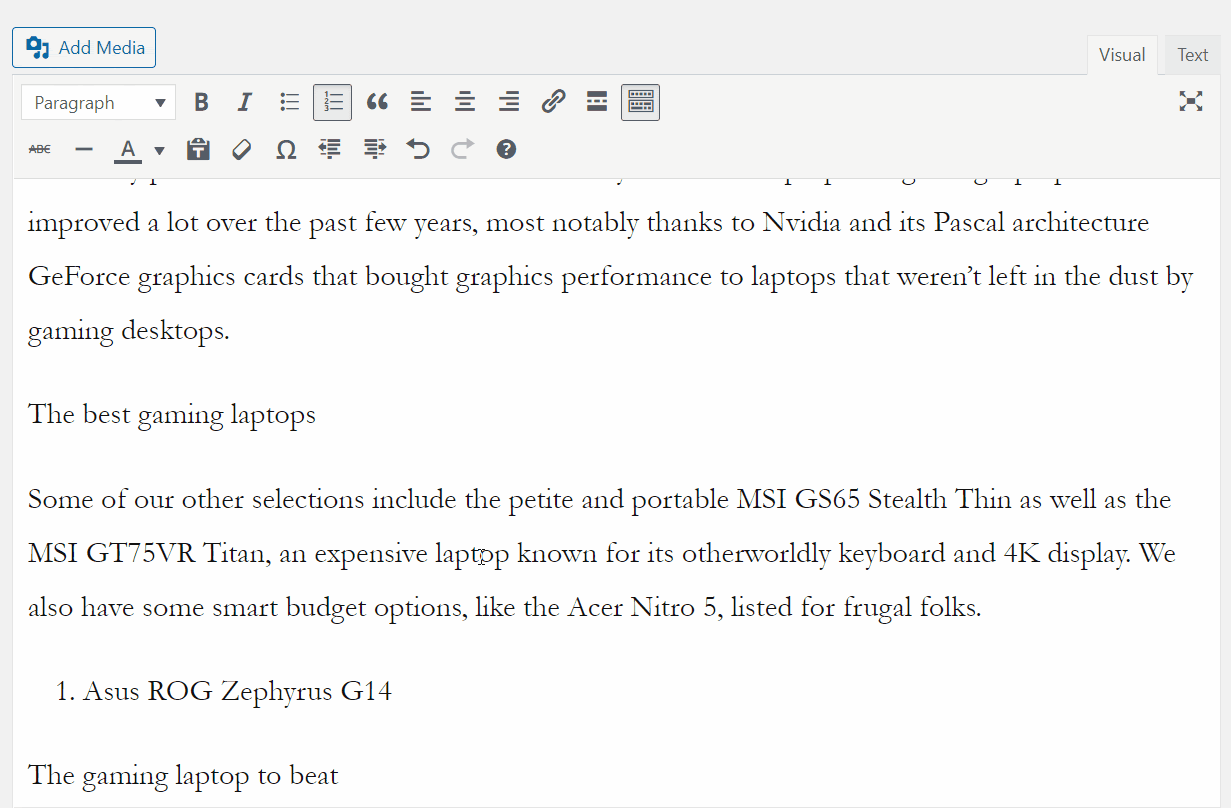
Other than content management, building your website with WordPress is easier than ever. Two WordPress add-ons help you enhance your website without writing any codes:
- Plugins: These are used to add new functionalities to websites. These functionalities range from simple ones, such as a subscription form, to complex functions such as converting your site into a full-fledged e-commerce store.
- Themes: These are used to manage the style and design of your website. Depending on the nature of your website, you have countless themes to choose from. For instance, a corporate website's theme options will be different from those of a travel blog or an e-commerce website. Your choice will depend on your purpose in creating a website.
Which Websites Use WordPress?
WordPress powers more than 14% of the top websites globally and has a market share of 60% in the Content Management System (CMS).Let's take a look at the websites that run on WordPress—you must be surprised to know.
- Walt Disney Company

- Microsoft News

- Sony Music

- Playstation Blog

- Whitehouse.Gov

- Facebook News

What Makes WordPress So Popular?
When it comes to creating, building, and managing a website, you may have heard about Wix and Squarespace. However, they only power 1.6% and 1.3% of all websites. WordPress, on the other hand, powers 35% of the websites.Here are some of the factors that make WordPress the most popular platform:
- Flexibility
WordPress is popular because of the flexibility it offers. While it was initially designed to help create blogs, it rapidly transformed into a full-fledged content management system (CMS) that you can use to create any website and customize its design, style, look, and functionalities.It’s no wonder that individuals and small and large businesses use the platform to achieve various goals. You can use WordPress for creating a:
- Blog. The main reason WordPress was built initially due to its blogging purpose. People wanted to share their experience on a website, but it was costly to build a website in 2003. TED blog runs on WordPress for the blog purpose.

- eCommerce. Thanks to WooCommerce, a free WordPress plugin to build eCommerce websites, the majority of websites are powered by WordPress. Fitbark uses WordPress to sell their GPS devices for dogs.

- Portfolio. Either you're an individual or an agency to attract as many clients as possible, WordPress has got you covered with amazing themes that seem to be built with a budget of $20,000.

- Travel Engine. You can create even complex websites that you might not have thought of, like building a travel engine that shows destinations from Google Maps and calculates budget automatically.

- Social Network. Do you want to make a website like Facebook, Instagram, and Tiktok? WordPress can be the next leading platform for your idea.

- Forums. A forum allows users to communicate with each other by posting messages.

- Membership. With WordPress, you can create membership websites that include members-only content. Moreover, you can sell subscription-based products to your customers.

- Online Course. You can find thousands of WordPress themes that enable you to sell an online course.

And many more websites you can create. Even the sky is not the limit.Let’s specifically consider e-commerce websites. You must have heard about Shopify, but thanks to its WooCommerce plugin, WordPress remains the most popular e-commerce platform worldwide.Taking flexibility to the next level, with WordPress, you can combine the different use-cases to develop a single e-commerce website. You currently have over 58,000 free plugins, besides the paid options.

With WordPress, you can have a single platform for your business website and eCommerce store, add a blog section to share valuable industry and product-related information to your target audience, and enhance the site’s SEO performance.

You can even add a forum to the same website to help shoppers interact and request reviews from others. You can use the bbPress plugin to add a forum to your existing WordPress site.If you only wish to create an online course, you may want to incorporate the social network functionality so that course takers can interact and share knowledge and clarify any confusion. The BuddyPress plugin is designed just for that. The perfect example of this is WP101, an online course about WordPress usage. Powered by WordPress, the website also has a forum to help learners.

WordPress offers unlimited possibilities and flexibility to build any website from basics to highly complex in a nutshell.
- Simplicity of Use
As discussed earlier, you don’t need programming and other technical skills to create and build a WordPress website.Without knowing CSS or HTML, you can create a well-designed website on the platform. If you know how to use Microsoft Word, you can use WordPress.
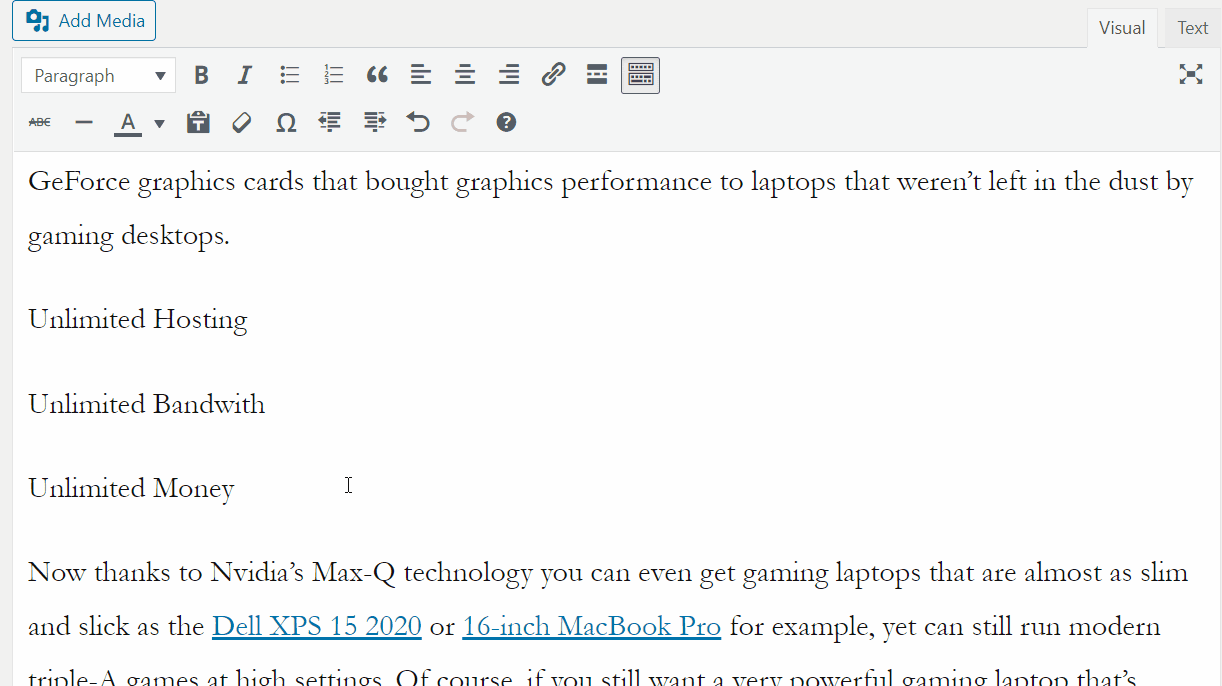
All the sections on WordPress are self-explanatory either you want to add a page or install a plugin to enhance your website's capability.
- Free of Cost
The main WordPress is totally free of cost. Although other costs are associated with it, the platform remains one of the cheapest options to run a website smoothly.Can't afford to buy a theme? You can install thousands of free themes. Can't afford to buy hosting? Install WordPress on your computer. WordPress has covered every section of society.
- Ample Assistance
Given the popularity of the platform, its users around the world make an enormous global community. This means you have access to readily available resources and help whenever you get stuck somewhere.

There are more than 3 million websites that can solve any WordPress problem. Being open-source, WordPress has one of the largest communities in the world.
- No Rules
With incredible flexibility, WordPress doesn’t have any rules that you need to stick to.No one will delete your account as you have complete ownership of your account, unlike Wix and other online builders that have the right to delete your account if you have violated any rule even if you don't make a mistake deliberately.You can create a backup of your WordPress website and store it on your computer.If your hosting account is shut down for any reason; in some cases, companies closed their business due to lower profit margins; you're safe. You can easily install WordPress on any other hosting and enjoy your website.
- Plugins and Add-ons
Plugins and add-ons are small software programs that can be easily installed on your WordPress website to enhance its functionality and improve the user experience for your visitors. With over 55,000 plugins available in the WordPress plugin repository, there is a plugin for almost every need. Some of the most popular plugins include:
- WooCommerce: An e-commerce plugin that enables you to sell products and services directly from your WordPress website.

- Contact Form 7: A contact form plugin that allows you to create custom forms for your website.

- Yoast SEO: A search engine optimization plugin that helps you to optimize your website for search engines.

- Slider Revolution: An image slider plugin that allows you to create dynamic and interactive sliders for your website.

Installing a plugin is a simple process. Simply navigate to the "Plugins" section of your WordPress dashboard, search for the plugin you need, and click "Install." After the plugin has been installed, activate it to start using it on your website.Plugins and add-ons are a powerful way to enhance the functionality of your WordPress website and improve the user experience for your visitors. With so many plugins available, it is easy to find the perfect plugin for your needs.
- SEO
Don't you want to get maximum traffic from Google? It would help if you focused on SEO; otherwise, you're firing a bullet without a target.That's why. The biggest advantage of building your website on WordPress is that extreme level of freedom, flexibility, and control over SEO. Wix, Squarespace, and Weebly limit SEO, especially access to robots.txt, .htaccess, schema, automation, and much more.Perhaps, that's the major reason, WordPress gets more organic traffic from search engines as compared to Wix, Squarespace, and Weebly—a study conducted by a leading SEO company Ahrefs.

WordPress is the only CMS in the world with more than 3800 plugins related to SEO, thanks to its contributors; otherwise, Weebly has only 11, and Wix also has limited apps that cost additional money.

Getting Started With WordPress

It’s important to note that we refer to WordPress.org, not WordPress.com when we talk about using WordPressess.com. Don’t get confused between the two sites.Everything that we have discussed so far is related to WordPress.org, also known as a self-hosted WordPress.

- WordPress.org is open-source, non-profit software that you may install for free and use to manage any website. Everything we have discussed above, from flexibility to SEO, WordPress.org has it all. It's the real engine that powers most websites on the planet.
- WordPress.com, however, is founded by the same person who introduced WordPress.org but is a for-profit platform. It is a particular implementation of the software offered by WordPress.org. You can build a WordPress website on WordPress.com, but it will lack the level of flexibility available on WordPress.org, which is why we suggest using the self-hosted platform, that is, Wordpress.org, to create and build your WordPress website.
Now that you have a clear idea of what WordPress is and what it offers, you must be excited to create your dream website or build your existing one using this user-friendly platform.Let me walk-through all the steps you need to have a professional running website.
Step 1 - Purchasing a Domain Name
This refers to the permanent address of your WordPress website on the web. Many of us recognize it as a URL. For instance, ours is onesmartsheep.com. When a user searches for your domain name, your web hosting presents your website to the user's browser.You can use plenty of tools to find the best name for your business. For example, Shopify provides a great tool to choose a business name.

Step 2 - Choosing an Effective Web Hosting:
Purchasing a web hosting is like renting space on a computer devoted to operating the WordPress software. You will find a large number of web hosting providers for WordPress on the Internet.They offer a wide range of features to help you with WordPress, including easy setup wizards for installing the software, and so on. When you purchase web hosting, some providers will offer a domain name for free, while others will charge you.Warning!Avoid EIG hosting companies as they have poor performance and poor customer service. Wikipedia offers a comprehensive list of EIG brands.For example, Hostgator — a proud EIG hosting company— has one of the worst reviews on Trustpilot.Stories are shocking enough to leave you surprised.

That's why we host our customer websites on ultra-fast hosting managed by industry experts. You don't need to worry about anything, just relax and enjoy growing your business.
Step 3 - WordPress Theme Selection
It's one of the horrible parts of establishing a professional WordPress website for small business owners.The reason is that a WordPress theme can make or break your business.
Most WordPress are cookie cutter template-driven websites.
Developers build a template that can be used by the majority of users of all niches. You get satisfaction from getting a website, but in the end, it's not a result-driven website.Actually, a good web developer agency knows a good website is actually made of a series of blocks that compel users to take specific actions, for example, ordering a yummy pizza.

You need to conduct careful research of your industry before you purchase a theme or hire an experienced agency to build a theme.
Step 4 - Marketing
Your website is ready, now what?Nobody knows about you really exist.Nobody knows about your business.You need marketing.According to CBInsights, most businesses fail since they think they need no marketing.

You have plenty of ways to market your business.
- Search Engine Optimizations (SEO). SEO is the process of improving your website to gain more traffic from search engines. Moreover, you can improve your Google Maps organic research through Local SEO that we offer for free to our customers.
- Social Media Marketing (SMM). SMM is the process to connect your brands with the audience through socal media like Facebook, Twitter and Instagram.
- Online Paid Marketing. Google Ads and Bing Ads are among the most common and effective ways to promote your business through PPC.
- Offline Marketing. Billboard, television, radio and newspaper fall under offline marketing — pretty expensive.
Step 5 - Monitoring, Learning and Improving
Monitoring your success and failure is an important part of any successful business. You must install the followings:
- Google Analytics helps tracking and analyzing website traffic.
- Google Search Console helps to check indexing status of your website and provides data that can be useful to further optimize in search engines.
- Hotjar is a user behavioral analytics tool that assesses website usage, providing feedback through programs like heatmaps, session records, and surveys.
- Facebook Pixel is an analytics application which lets you assess the effectiveness of your marketing by knowing the actions individuals take on your own site.
Along the way, you'll make mistakes, huge mistakes, make sure you don't stop there. Keep learning and improving your strategies.
Way Forward
Without any doubt, WordPress remains the indisputable leader in the world of web development. There's a reason why so many professionals trust the platform when it comes to web development. Now that you know what WordPress is, its features, and how to get started, you can start developing your own website.
However, if you have too much work on your hands or are struggling with web design, then you’ll love our support. We, at One Smart Sheep, have helped hundreds of online entrepreneurs. Our premium WordPress hosting service and web designing services can make your idea a reality.
With our expert developers and engineers, we will find the perfect solution for you. Whether you want to maximize income through an e-commerce website or pursue your passion with an inspirational blog, we can help you out. We do all the work for you at affordable rates while you sit back and relax.To learn more about our service and pricing plan, please click here.
















.svg)