Choosing the right website builder is like choosing the foundation for your home. It will determine how easy it is to build, how durable it is, and how much it can be expanded or modified in the future. With so many website builders on the market, it can be tough to decide which one is right for you.
In this blog post, we'll compare two of the most popular website builders: Webflow and WordPress. We'll look at their features, usability, design flexibility, e-commerce capabilities, SEO tools, community support, and pricing to help you choose the best platform for your needs.
Webflow is a drag-and-drop website builder that gives you complete creative control over the look and feel of your website. It's easy to use, even for beginners, and it offers a wide range of features, including custom domains, hosting, and e-commerce.
WordPress is a more open-source platform that gives you more control over your website's code. It's also more flexible and customizable than Webflow, but it can be more difficult to learn and use.
So, which platform is right for you? If you're looking for a user-friendly platform with a wide range of features, Webflow is a great option. If you're looking for a more customizable platform with more control over your website's code, WordPress is a better choice.
Let's take a closer look at each platform to help you make the best decision for your needs.
What is Webflow?
Let's start with Webflow. It's a full-fledged website builder that has been gaining popularity in the web design industry. It combines the visual design freedom of graphic design tools with the power and flexibility of code-based HTML, CSS, and JavaScript. This means you can design and develop simultaneously without writing a single line of code.
Here are some of Webflow's key features:
- Visual CSS designer: This feature allows you to style elements directly, similar to how you would in a code editor but in a more visual and user-friendly way.
- Powerful CMS: Webflow's CMS allows you to define custom content types (such as blog posts, products, or anything else you might need) and use this data dynamically throughout your designs.
- Built-in hosting: Webflow takes care of hosting for you, so you don't have to worry about finding a hosting provider or dealing with complicated server configurations.
- Ecommerce functionality: Webflow's ecommerce functionality lets you design your store, manage inventory, and process payments all within the platform.
Overall, Webflow provides a highly visual and intuitive interface with advanced design and development features. It's designed to give you full creative control while handling the technical bits behind the scenes.
What is WordPress?
Now that we've explored Webflow, let's move on to WordPress. WordPress is an open-source content management system (CMS) that powers over a third of the web. It's loved by many for its versatility, power, and massive community of users and developers.

Here are some of WordPress' key features:
- Easy content creation: WordPress makes it easy to create and manage content. It comes with a built-in blogging platform and a visual editor for creating and editing pages and posts. WordPress also has a media manager for handling images, videos, and other media files.
- Extendability: WordPress is highly extensible. There are thousands of plugins available, both free and paid, which can add almost any functionality you can think of to your website. Need SEO tools? There's a plugin for that. Ecommerce? Check. Custom forms? No problem. The list goes on.
- Flexibility: WordPress is very flexible when it comes to design. There are countless themes available (again, both free and paid) that let you change the look and feel of your site without touching a line of code. And if you're comfortable with HTML, CSS, and PHP, you can even create your own custom themes.
Overall, WordPress offers an unmatched level of flexibility and control, making it an excellent choice for everything from personal blogs to complex business websites. Whether you're a beginner or a seasoned web developer, WordPress has something to offer.
WordPress is used by 63.2% of all the websites whose content management system we know. This is 43.1% of all websites (Source: Click here)
To get started with WordPress, check out our comprehensive guide: Step-by-Step Guide to Installing WordPress.
Ease of Use: Webflow vs WordPress
When it comes to ease of use, Webflow and WordPress have different strengths and weaknesses.
Webflow
Webflow is a drag-and-drop website builder that makes it easy to create a website without any coding knowledge. You can simply drag and drop elements to create your desired layout, and then customize the look and feel with a variety of fonts, colors, and other options.

Webflow also offers a wide range of pre-made templates that you can use as a starting point for your website. This can be helpful if you're not sure where to start, or if you want to create a website that looks like a particular style or industry.
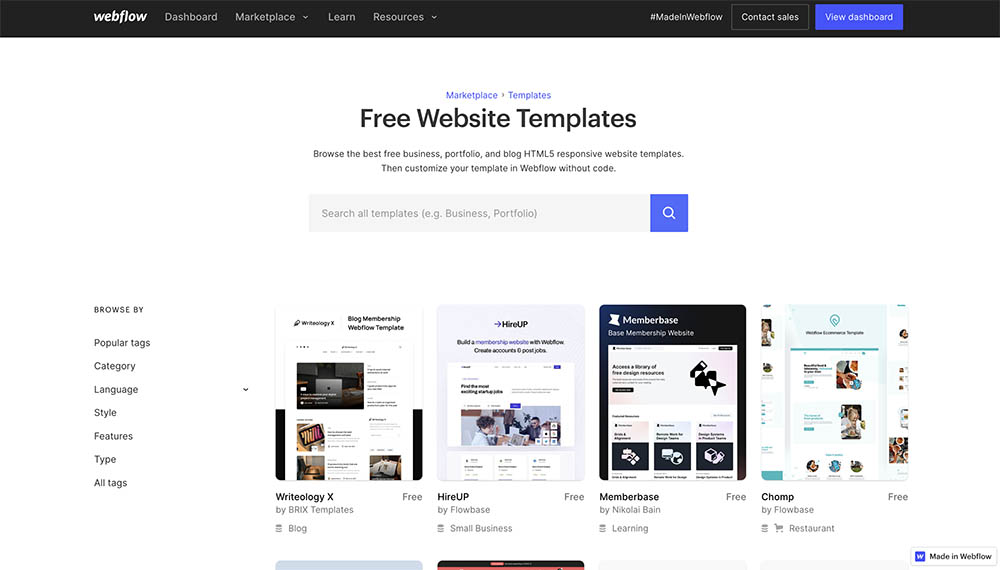
WordPress
WordPress is a more complex platform than Webflow, but it offers more flexibility and control. With WordPress, you can choose from a wide range of themes and plugins to customize the look and feel of your website. You can also add custom code to your website if you need to.

WordPress is also a more popular platform than Webflow, which means that there is a larger community of users and developers who can help you if you run into problems.
Which is right for you?
If you're looking for a user-friendly platform that doesn't require any coding knowledge, Webflow is a good option. If you need more flexibility and control over the design and functionality of your website, WordPress is a better choice.
Here is a table that summarizes the key differences between Webflow and WordPress in terms of ease of use:
Ultimately, the best platform for you will depend on your individual needs and preferences.
Design Flexibility and Customization: Webflow vs WordPress
Let's talk about design flexibility and customization, a critical aspect in shaping your website's identity and user experience.
Webflow
Webflow shines brightly in this arena, boasting a robust, visual design editor that provides pixel-perfect control over every aspect of your website. It also comes with a variety of customizable templates to get you started. The best part? You can tweak virtually every detail of these templates without touching a single line of code, though the option is there if you want even more control. This level of customization lets you create a truly unique, professional-quality website, regardless of your coding skills.
Pros:
- Robust, visual design editor that provides pixel-perfect control over every aspect of your website.
- Variety of free and premium templates to get you started.
- You can tweak virtually every detail of these templates without touching a single line of code.
- This level of customization lets you create a truly unique, professional-quality website, regardless of your coding skills.
Cons:
- More expensive than WordPress.
- Learning curve can be steep for beginners.
WordPress
WordPress, too, provides a high degree of design flexibility, albeit in a different way. While it does offer a visual design editor (Gutenberg), it's not as intuitive or powerful as Webflow's. However, where WordPress really stands out is its vast ecosystem of themes, which you can install and switch with a few clicks. These themes range from simple blog layouts to sophisticated designs suitable for e-commerce or corporate websites. They are usually customizable within certain boundaries, though to unlock the full potential, some CSS and PHP knowledge might be necessary.

Pros:
- Free and open-source software.
- Vast ecosystem of themes and plugins to choose from.
- Large and active community of users and developers.
- Relatively easy to learn and use.
Cons:
- Can be more difficult to customize than Webflow.
- Requires some technical knowledge to manage hosting and security.
Both Webflow and WordPress offer a high degree of design flexibility and customization. The best platform for you will depend on your specific needs and requirements. If you're looking for a platform that's easy to use and doesn't require any coding experience, WordPress is a great option. If you're looking for a platform that's highly customizable and has a large community of users and developers, Webflow is a great option.
Ecommerce Capabilities: Webflow vs WordPress
Webflow Ecommerce is a fully integrated solution, offering a seamless experience for designing and managing your online store. It's incredibly visual, allowing you to customize product pages, shopping cart, and checkout process with the same design control as the rest of your site. Webflow also includes features for inventory management, automatic tax calculations, and integration with popular payment gateways. However, it's worth noting that ecommerce is only available on the more expensive Webflow plans.
WordPress, on the other hand, offers ecommerce capabilities through plugins, most notably WooCommerce. As the most popular ecommerce plugin for WordPress, WooCommerce turns any WordPress site into a fully functional online store. Its power lies in its flexibility and the vast array of extensions available, covering everything from different payment gateways to advanced shipping options and beyond. It's free to use, though some extensions come with a cost, and it might require a bit of technical prowess to set up and customize.
If you're looking to set up an online store, both Webflow and WordPress offer ecommerce capabilities. Here's a closer look at each platform's features and pricing:
Webflow
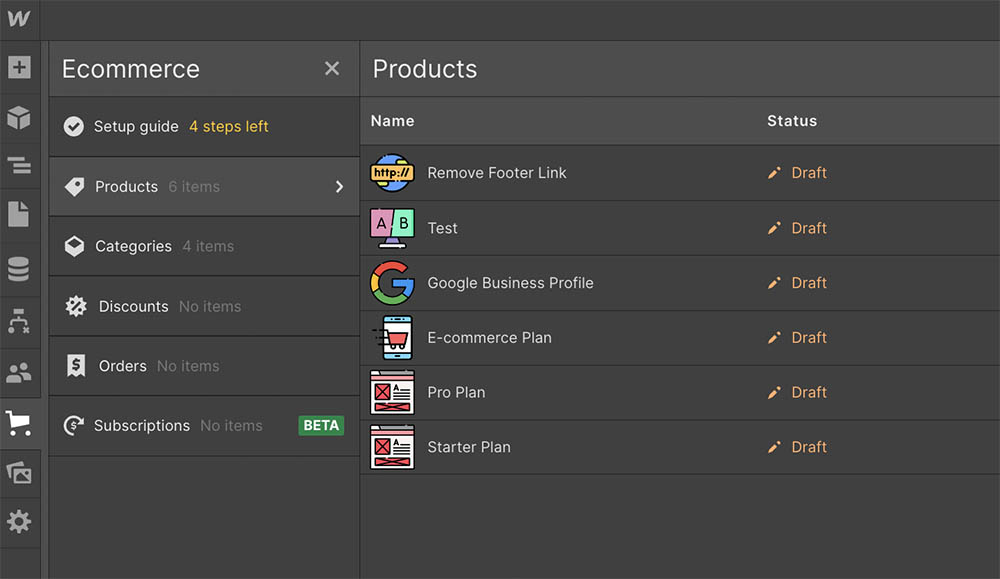
Pros:
- Fully integrated ecommerce solution
- Seamless experience for designing and managing your online store
- Incredibly visual
- Customizable product pages, shopping cart, and checkout process
- Inventory management
- Automatic tax calculations
- Integration with popular payment gateways
Cons:
- More expensive than WordPress
- Ecommerce only available on the more expensive plans
WordPress

Pros:
- Flexible and extensible solution
- Free to use (though some extensions come with a cost)
- Vast array of extensions available, covering everything from different payment gateways to advanced shipping options and beyond
Cons:
- Requires a bit of technical prowess to set up and customize
Which is right for you?
Your choice between Webflow and WordPress will depend on your budget, technical comfort level, and specific needs for your online store. If you're looking for an integrated and visually driven ecommerce solution, Webflow is a good option. If you're looking for a more flexible and affordable solution, WordPress (with WooCommerce) is a good option.
Here are some additional factors to consider when making your decision:
- Budget: Webflow is more expensive than WordPress.
- Technical expertise: Webflow is easier to use than WordPress, but WordPress offers more flexibility for those with technical expertise.
- Specific needs: If you have specific needs for your online store, such as a particular payment gateway or shipping option, you'll need to make sure that the platform you choose can meet those needs.
SEO and Marketing Tools: Webflow vs WordPress
If you want your website to rank well in search engines and attract visitors, you need to use SEO (search engine optimization) and marketing tools. Both Webflow and WordPress offer a variety of SEO and marketing tools, but they differ in their approach.
Webflow

Webflow offers a range of built-in SEO and marketing tools to help you optimize your website's performance. These tools include:
- URL customization: You can customize your website's URLs to make them more SEO-friendly.
- Meta title and description: You can add meta titles and descriptions to your website's pages to help them rank better in search engines.
- Alt text: You can add alt text to your website's images to help them rank better in image search.
- XML sitemap: Webflow automatically generates an XML sitemap for your website. This helps search engines index your website's pages more easily.
- 301 redirects: You can create 301 redirects for your website's pages to help prevent broken links.
- Google Analytics and Google Search Console integration: Webflow integrates with Google Analytics and Google Search Console. This allows you to track your website's traffic and performance.
- Custom code: You can embed custom code on your website to add additional SEO and marketing functionality.
WordPress

WordPress is an open-source platform, which means that there are a vast array of plugins available for it. These plugins can be used to add a variety of SEO and marketing functionality to your website. Some of the most popular SEO and marketing plugins for WordPress include:
- Yoast SEO: Yoast SEO is one of the most comprehensive SEO plugins available for WordPress. It allows you to control your website's title tags, meta descriptions, and other SEO settings.
- Jetpack: Jetpack is a plugin that offers a variety of features, including site performance, security, and marketing tools.
- Google Analytics for WordPress: Google Analytics for WordPress integrates Google Analytics with your WordPress website. This allows you to track your website's traffic and performance.
- MailChimp for WordPress: MailChimp for WordPress integrates MailChimp with your WordPress website. This allows you to collect email addresses from your website visitors and send them email newsletters.
Which is right for you?
The choice of whether to use Webflow or WordPress for SEO and marketing will depend on your specific needs and preferences. If you want a platform with a range of built-in SEO and marketing tools, Webflow is a good option. If you want more flexibility and control over your SEO and marketing, WordPress is a good option.
Community and Support: Webflow vs WordPress
When it comes to community support, resources, and customer service, both Webflow and WordPress have plenty to offer, but in slightly different ways.
Webflow

Webflow has a robust customer support system with email and social media support, along with a detailed Help Center with articles and tutorials. Webflow also has an active community forum where users share ideas, troubleshoot, and help each other out.
Webflow's customer support is generally rated highly by users. The Help Center is well-organized and easy to use, and the community forum is active and helpful. Webflow also offers a free trial, so you can try out the platform before you buy it.
WordPress

WordPress is one of the most popular website platforms in the world, so it has a huge and active user community. There are countless forums, blogs, online courses, and YouTube tutorials available to help you troubleshoot or learn more about using WordPress. Since it's open-source, you'll find that there are a lot of third-party resources, plugins, and themes developed by the community.
WordPress's customer support is not as centralized as Webflow's. Instead, it's provided by a variety of sources, including the WordPress.org community, hosting providers, and third-party plugins. The quality of customer support can vary depending on the source.
Which is right for you?
Your choice of whether to use Webflow or WordPress for community support, resources, and customer service will depend on your specific needs and preferences. If you want a platform with a well-structured support system and a strong educational focus, Webflow is a good option. If you want a platform with a huge, diverse community and a wealth of third-party resources, WordPress is a good option.
Pricing: Webflow vs WordPress
When it comes to pricing, Webflow and WordPress take very different approaches.
Webflow
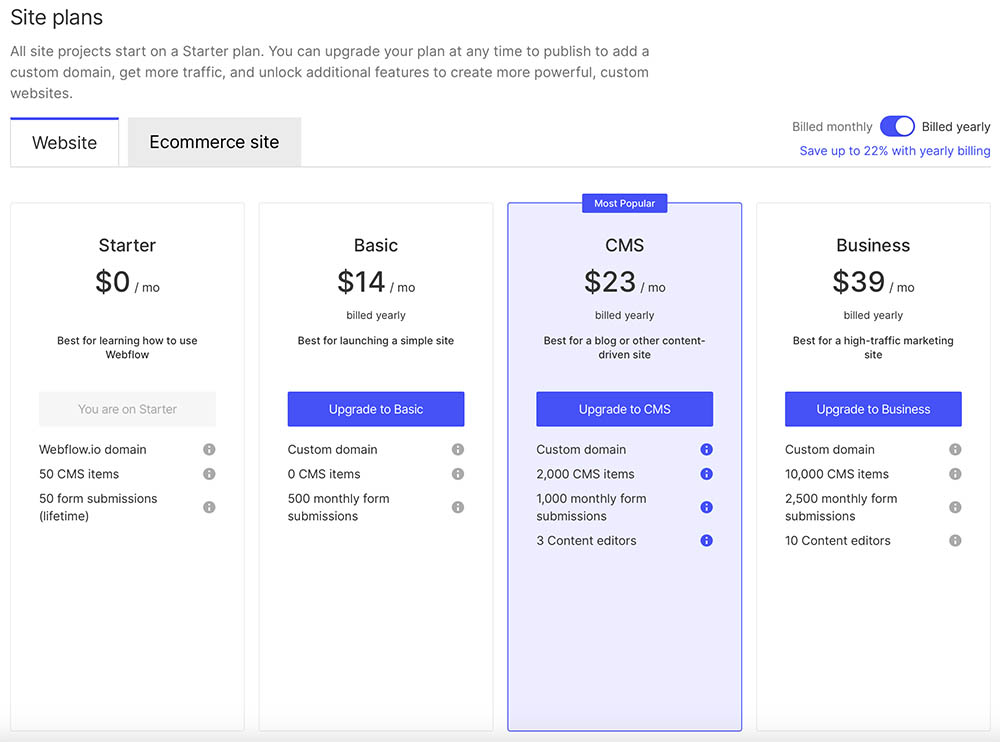
Webflow offers a tiered pricing system, with plans starting at $14 per month for a Basic site and up to $39 per month for a Business site. These plans include everything you need to create and host a website, including a custom domain name, unlimited bandwidth and storage, and access to Webflow's design tools.
Webflow also offers an Ecommerce plan for $29 per month, which includes all of the features of the Business plan plus features for selling products and services online.
Learn more about Webflow pricing from our blog post "Webflow Pricing Plans: Choosing the Right Option for Your Website."
WordPress
WordPress is a free and open-source platform, so the software itself is free to use. However, there are costs associated with hosting a WordPress website, including domain registration, hosting fees, and the cost of premium themes and plugins.
Domain registration typically costs around $10 per year. Hosting fees can vary depending on the type of hosting you choose, but shared hosting plans typically start at around $5 per month. Premium themes and plugins can cost anywhere from $20 to $100 or more.
Which is right for you?
Your choice of whether to use Webflow or WordPress for pricing will depend on your specific needs and budget. If you are looking for an all-in-one solution with a fixed price, Webflow is a good option. If you are looking for a more flexible platform with more control over your costs, WordPress is a good option.
Wrapping up: Which one is right for you?
So there we have it, folks. We've dug into the nuts and bolts of both Webflow and WordPress, uncovering the key differences and similarities of these two powerful web-building platforms. Both tools have unique strengths, from the high design flexibility and all-in-one convenience of Webflow, to the limitless customization possibilities and robust ecosystem of WordPress.
Choosing the right platform really boils down to your individual needs, skill levels, and goals. If you value design control, enjoy visual editing and want a simple, all-inclusive pricing model, Webflow could be the one for you. On the other hand, if you're all about customization, have some technical chops (or the willingness to learn), and prefer a model where you can add on features as needed, WordPress might be more your speed.
In conclusion, it's all about finding what suits you best. Do you prefer a designer-friendly platform that handles everything for you, or an open-source CMS that gives you complete control and limitless possibilities? Whatever your answer, both Webflow and WordPress are exceptional tools that can help you build a stunning, functional, and successful website. So take a moment, weigh up your needs against what each platform offers, and take the plunge. Your ideal website is just around the corner.


















.svg)