Did you know? Shopify once had a stock price of $26 in 2015; now, it trades for $971 with a whopping $118 billion market cap.

Another interesting fact: Shopify is googled as much as SEO and WordPress in the USA.

Shopify is thriving after COVID-19 as both retailers and shoppers turned to eCommerce to stop the virus’s spread.This guide will look at how you can improve Shopify’s SEO performance and some advanced strategies to bring it to the next level.This guide will cover:
- What is Shopify
- Is Shopify good for SEO?
- Basics SEO checklist before you start
- How to conduct keyword research for Shopify
- How to optimize your Shopify with On-Page SEO
- Why execute technical SEO for Shopify?
- How should you build your backlink plan for Shopify?
- Why is keyword tracking critical for your Shopify store?
- Why create a Shopify blog section?
- Ultimate checklist for Shopify SEO
- Conclusion
What is Shopify?
Shopify is an eCommerce subscription-based platform utilized to build an online shop. Shopify is for everybody from novices to eCommerce specialists.Shopify’s major contributing factor is enabling users to build an online store from scratch without any coding knowledge or hiring an expensive web developer.Moreover, you don’t need to buy dedicated hosting since Shopify has ultra-fast servers managed by a highly experienced team— no maintenance, no security patches, no system updates required from your end.All the necessary things needed to build and run a successful online store are Shopify, such as templates, payment processors, SEO tools, and email advertising tools.But let's clear one thing up. Shopify isn’t for everyone.It’s claimed that Shopify can do everything, but it’s not true. Shopify has limitations like other online website builders as you don’t own the server; therefore, you have no control over it.In a nutshell, Shopify isn’t a good fit for some businesses that require FTP access since Shopify doesn’t support it unless you have an enterprise plan, starting from $2000 per month.Do you want to add more than 100 variants? You cannot do this on Shopify unless you pay for the app.

Of course, if you’re a small business and low on budget, Shopify is an excellent fit for your business’s needs and objectives.Moreover, Shopify has some SEO limitations that lead to the second question.
Is Shopify Good for SEO?
It has no doubt Shopify has worked hard to make its online store compatible with SEO. You can create titles, meta descriptions, alt tags, sitemaps, robots that are the fundamental requirement for eCommerce SEO.Despite the fact, Shopify has good SEO, but it still comes up with SEO limitations.i) Robots.txtRobots.txt is a text file created to instruct search engine robots—used for other bots, too— to control crawlers’ behavior on their websites.

Shopify doesn’t allow editing robots.txt at all. It could be a turn-off point for some SEOs.

Wondering how helpful the file might be for your business? Have a look at the powerful functions that robots.txt can perform:
- Preventing your website from thin content caused by duplicate content.
- Protecting some sections of a website, mainly sensitive data of customers. Some online stores save data in plain text files, if indexed, which could be used for illegal purposes. Don’t worry. Shopify takes care of it well.
- Hiding your some search result pages appearing in SERP.
- Helping bots to find the right location of sitemap(s)
- Hampering bots from indexing specific files on your online store: PDFs, images, docs, etc.
If any of the functions don’t suit your business, Shopify would be an excellent option to go for.ii) Sitemap.xml.A sitemap helps a search engine to discover the pages on your website. The sitemap has all the crucial pages of your website.With a sitemap, you can prioritize which to crawl and set your pages’ frequency — how frequently the bot should crawl.

For example, by default, Shopify keeps the daily frequency of a homepage and products.Like robots.txt, the same is the case with sitemap—you cannot edit it in the Basic plan, not even 100% editable in the advanced plan.In the Advanced Shopify plan, Shopify adds the international domain feature, meaning search engines can crawl and index the pages’ relevant language version.
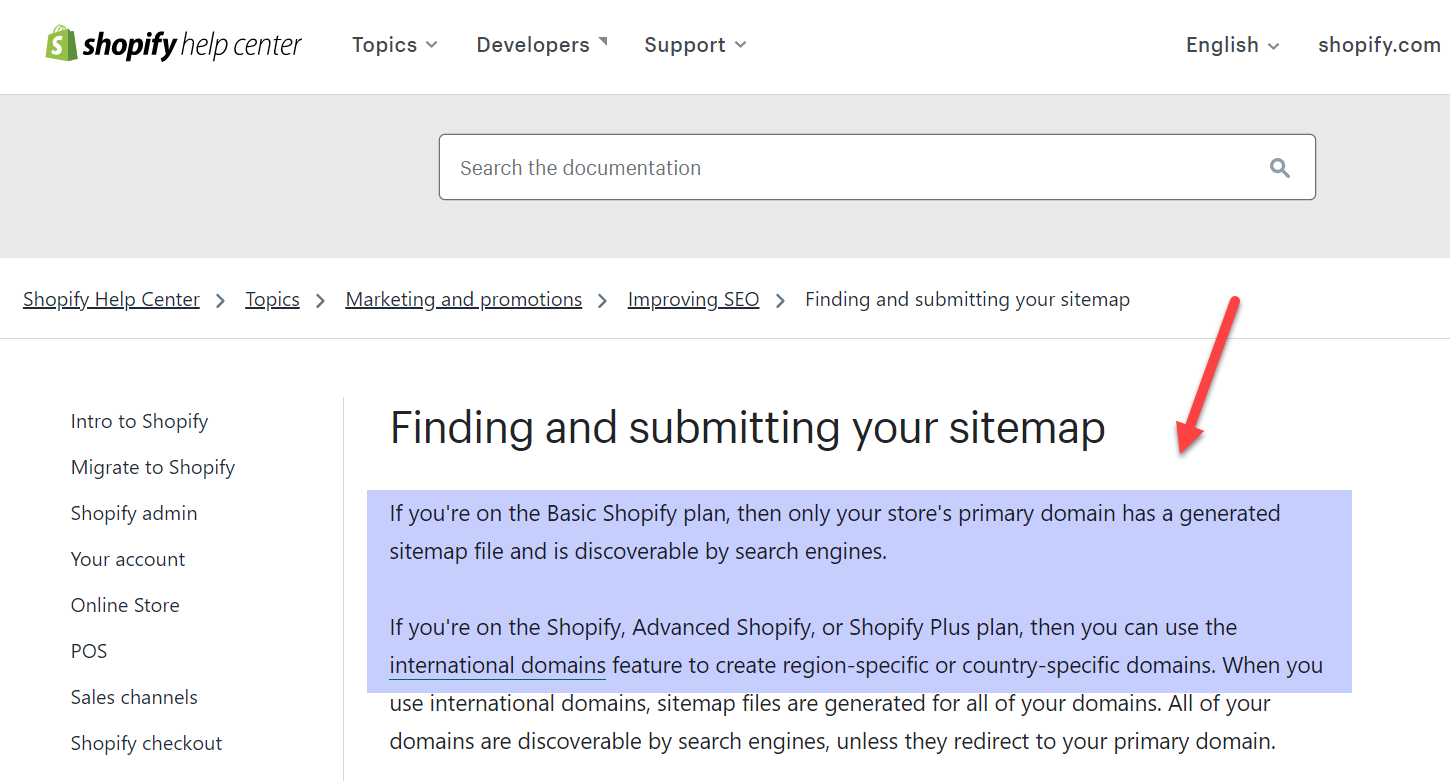
If you are running a small online store, the feature might not be vital for you.But if you are a large organization with millions of products in multiple languages, you should avoid using Shopify for maximum SEO gains unless you can afford the Enterprise plan.
- .htaccess.
Hypertext is a short name of the .htaccess file. It is a configuration file mostly used by Apache web servers that control directories.You can edit .htaccess files on WordPress, Joomla, and Magento due to their open-source nature, but Shopify doesn’t even allow you to look at them.

.These are the .htaccess use cases for SEO:
- Mass redirects to instruct Google Bot about status code
- Restricting users based on IP
- Fixing canonical issues
- Leveraging browser caching for speed optimization
- Hotlink protection to protect your image SEO
Again if you’re a small business owner or running a simple online store that doesn’t have a thousand products, you don’t need to worry about it.
- Multi-lingual.
Shopify allows running a store in multiple languages, but it comes up with some limitations. For most businesses, it doesn’t matter. But it’s a big deal for a brand running in different countries.Shopify states the following limitations in its documents:
- The search function of your online store works in the store’s primary language only. It means if a user from Germany tries to find a product through a search, he may not be able to find it as the store was built initially in English.
- You cannot translate product tags and other tags.
- Merchandise URLs, for example,/products/white-semrush-tshirt, cannot be translated and stay in the language they were made in, even when a client is viewing the website in another language.
The real question is to investigate whether Shopify is right for your business or not?In a nutshell, if you are running a small online store, Shopify is an excellent fit for your needs.Otherwise, if you’re a big company, you should opt for its enterprise plan to gain complete control over the platform.
Basics SEO checklist before you start
To get the most out of this guide, ensure you’ve set up:
- Google Analytics
Google Analytics enables you to monitor and understand your users’ behavior, user experience, and much more. Moreover, it helps you build strategies for your business—finding patterns that you probably never knew about your website’s traffic.It’s straightforward to set up.Visit Google Analytics; it asks for setting up a free account. If you’re already using a Google account, you’ve already done half of the work.

Next, type your account details; write your business name.

When you click Next, write your property name — the name of your website.

Set your reporting zone, currency, and click Next. GA takes a short survey of your business.You get three options: iOS App, Android app, and Web. Choose Web.


It asks for your website address, name, and a few options you love to track. Don’t forget to click Create Stream.

Google Analytics gives you a magic code; I mean the tracking code for your website. Copy the whole code.

Sign in to your Shopify store and click Sales Channel. Now go to Online Store >Preferences. Locate Google Analytics, and paste the code you just copied. Hit Save.

You might get an error message if you’re using Google Analytics 4.

At the time of writing this post, Shopify doesn’t support Google Analytics 4 tracking code.Don’t worry about it. Let’s do it manually.Go to the Themes section that falls under Online Store, click Actions, and choose Edit code.

Locate theme.liquid, and paste the Global Site Tag inside the <head> section as seen below.

Hit save. You’re done.
- Google Console
Google Search Console is a free service offered by Google that helps you monitor, maintain, and troubleshoot your site's presence in Google Search results.Moreover, Google Console helps to
- Make it easy for Google Bot to crawl and find your online store.
- Troubleshoot indexing and reindexing issues.
- Analyze how people view and click on your website on Google.
- Get alerts when Google experiences text, spam, or any other problems on your website.
- See how many websites have linked to you, known as backlinks.
Haven't you set it up? Don’t worry. Go to the Google Console homepage and click Start Now.

Google Console shows two options: Domain and URL Prefix. It’s highly recommended to choose Domain.

Enter your domain name. And copy the TXT record.

Sign in to your domain registrar and add it to it.I mainly use Cloudflare for all my domains since it’s fast and makes domain management effortless. The procedure is the same for almost all domain registrars.Go to DNS and add a TXT record.

Type @ in the Name section indicates your domain name and paste the Google Console value into the Content field. Your domain registrar may have a different name for such settings, but the pattern of pasting will remain the same.When you hit Save, don’t forget to Verify from Google Console.

Congratulations. You’ve done it.
- Sitemap
Make sure you have already submitted a sitemap to Google Console. Without a sitemap, your website is indexed slower—losing your customers in the long run.Shopify automatically generates a sitemap for every store. Just type the sitemap.xml at the end of your website.

Copy the complete URL of your sitemap and paste it into Google Console Sitemap, and hit Submit.
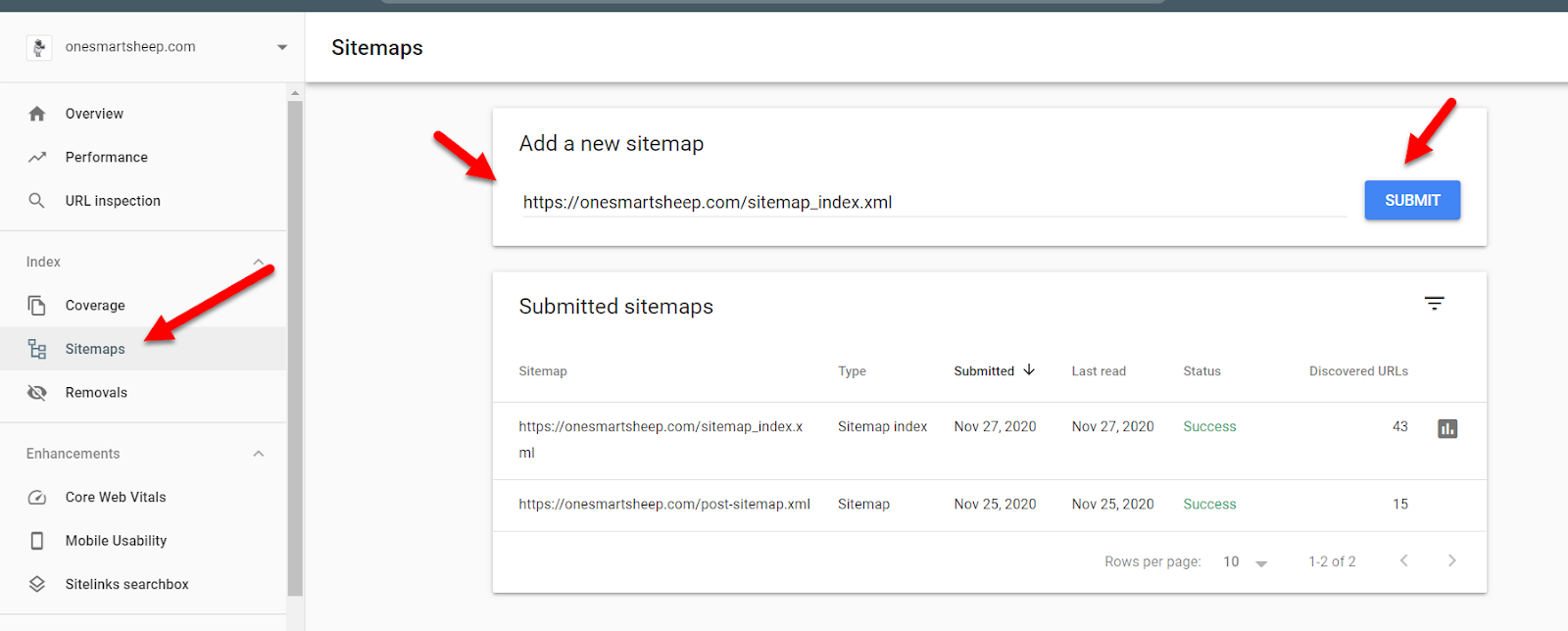
You might get an error like this:

It probably happens for two common reasons:
- You’re using a trial version of Shopify. Google will never index your website if you use a trial Shopify account. Shopify doesn’t allow it.
- You’ve forgotten to remove the password protection from your store. Go to Online Store > Themes and Disable Password.

Once you’ve removed the password, sitemap submission will go smoothly.
How to Conduct Keyword Research for Shopify?
Keyword research is an essential element in SEO, but most people do it the wrong way.They think finding plenty of keyboards with good search volume and low competition is key to success; unfortunately, it’s not true.You must have an understanding of three kinds of keywords:
- Transactional. Transactional keywords have the intention to buy a service or product. Such keywords include word phrases such as “coupon code,” "purchase, "subscribe,” "for sale."
- Informational. Informational keywords may not always bring sales to you. Such keywords include phrases such as “how,” “why,” “what.” They help users to gain information about the product.
- Navigational. Navigational keywords are like branded keywords when the users already know about the company or brand. They just want to find the product on the brand website for quick research. Such keywords include “RTX 3090 Amazon UK”, “PS5 Bestbuy.”
You might be wondering which keyword type you should go to first? The most straightforward answer is to follow the sales funnel that always starts with awareness.

And awareness starts with the informational keywords. Your sole intention should not be to sell a product but to help customers find the right product with your killer content.Let’s dive deeper into keyword research.
Find a Target Keyword
Finding the right keywords for your Shopify to rank higher on Google is the first step towards SEO success.You may use different tools for keyword research, but at One Smart Sheep, we frequently use SEMrush as it offers more than 50+ tools for a budget-friendly price.Before I proceed, let me explain two important concepts helping you to find the right keywords.
- KD %. It stands for keyword difficulty that determines how hard it is to rank the keyword on Google.
A high competition keyword is mainly ranked by authority websites like Techradar, BBC, or TheWireCutter. For example, the keyword “best gaming laptop” is a high competition keyword.

But low competition keywords generally are ranked by websites with low-quality content and few referring domains. For instance, the keyword “HP laptop repair London” is a low competition keyword that you can rank within a few months, even without building a backlink.

- Volume. It means how many people are searching for the given keyword in search engines each month. SEMrush shows two volumes: The Volume with a country flag reveals the respective country’s monthly searches. The Global Volume is the total searches combined with all the countries’ volume.
In order to find the right keywords, let’s assume you’re selling shoes.Now sign in to SEMrush, and go to SEO >SEO Dashboard>Keyword Research>Keyword Overview.Type the keyword “shoe” into the search box and select the country where your business belongs to.

SEMrush shows plenty of data for the keyword; for instance, the global volume, keyword difficulty, CPC, competition in PPC, total results on Google, trends, and different keyword types.Now click View allkeywords in the Keyword variations section, a whopping 4 million keywords.

Once you click on it, SEMrush offers plenty of useful filters. I use KD and volume filters since I find pretty amazing results when I set KD % between 1 and 50 simply because these keywords are easy to rank for.

For example, I found the keyword “custom shoes molded to your feet” from the list.

When you click the keyword, it further shows more data.

The keyword has low competition. Don’t you believe me? Go to the SERP Analysis section and click to get the metrics.

Have a look at the metrics; the competitors ranking for the keyword have the following weaknesses:
- Almost all the competitors have a few referring domains and backlinks. You need to get a few backlinks to rank on Google.
- Extremely poor On-Page SEO. It means the keyword is not targeted in the title, URL, meta description, and inside the content properly. You can optimize your content for the given keyword to outrank.
- There are no authority websites that mainly focus on the niche. For example, if you type the keyword best gaming laptop, you’ll see authority websites like PCMag.com, PCGamer, LaptopMag.com that focus solely on laptops—harder to compete.
Of course, one keyword isn’t enough to lift your store in search results. You need to figure out at least 150 low-competition keywords so that you can write 150 articles or 150 products.Undoubtedly, keyword research is a time-consuming process, but it’s worth doing.You can export the list into Microsoft Excel or upload it to Google Drive to play with Google Sheets.

Once the export is downloaded, open the file. You need to highlight the keywords on which you can work.Some keywords might have unclear intent; you need to investigate the top 10 competitors for the given keyword to get an idea about the intent.For instance, take the keyword “the red shoe society” from our list.

Type into the Google Search box and hit Enter.

You find out that the keyword doesn’t belong to the shoe topic, not a bit. Actually, it’s the name of a group.Let’s take another example of the keyword from our list, found a low hanging fruit.

You’ll realize Google is showing websites that teach shoemaking. You can write an article on “Shoe Making Classes: Learn From the Expert From Anywhere,” an informational keyword.

Similarly, you need to create original high-quality images from the keyword “shoe wallpapers iPhone.”

In a nutshell, provide the same content that Google displays in the first place.If Google shows images for your keyword, create images. If it’s a list post, make a list post. If it’s a product, optimize a product page.

Remember, the SEMrush results belong to the “shoe” keyword only; you can find more keywords by writing different shoe variations like sneakers, court shoes, and kitten heels.I hope it will take a few hours to find 150 keywords for your Shopify store using SEMrush Keyword Research tools.Pro Tip: Steal your competitor’s keywords with SEMrush effortlessly. Put the website, click Keywords to discover all the keywords your competitor is ranking for. You don’t need to reinvent the wheel.

How to Optimize Your Shopify for On-Page SEO?
On-page ranking factors have a significant impact on your product’s page ability to rank provided it’s appropriately optimized—killer product title, description, high-quality images, and the latest standards of conversion rate optimization.SEMrush analyzed 600,000+ keywords for the top 100 positions to uncover the secrets behind search engine ranking factors — found a keyword in the title, body, meta description, and URL matters.
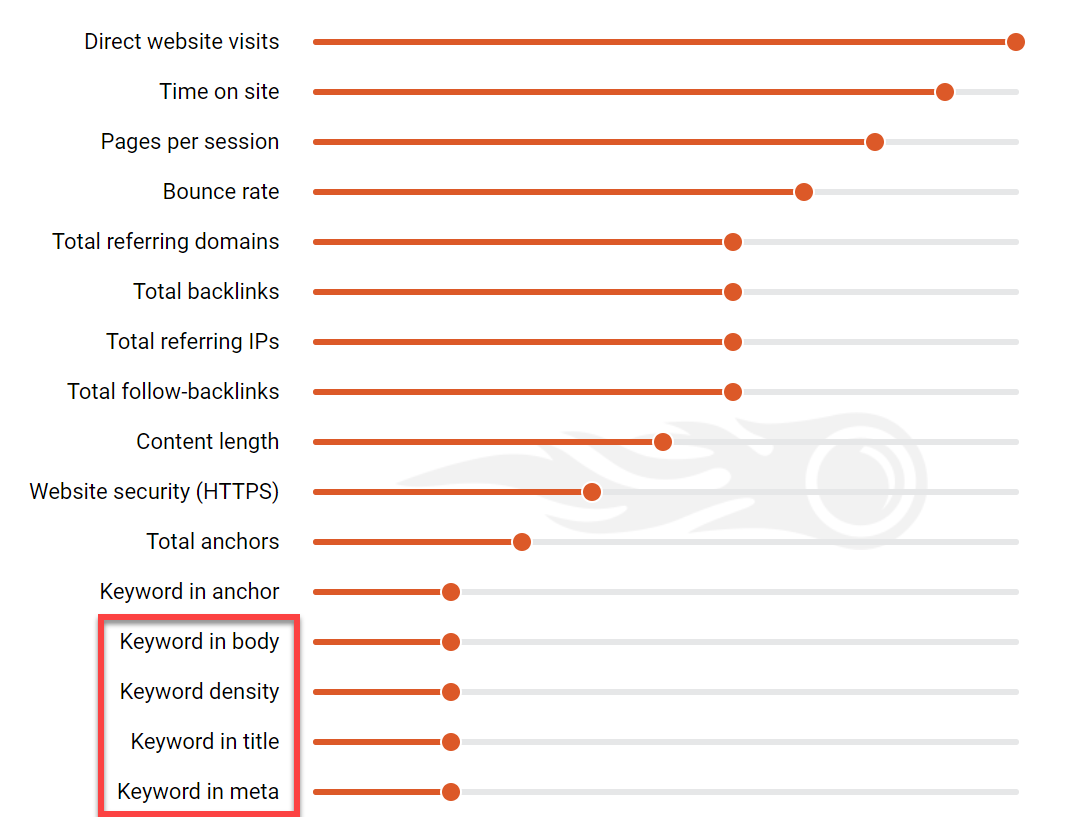
Thanks to the introduction of BERT—Bidirectional Encoder Representations in Transformers— Google has achieved the human level of understanding. It’s more important than ever to optimize your content for search engines, of course, the users.Before we optimize our product for On-Page SEO, it’s essential to optimize our homepage first. I’ll give you an example Shopify store, Partake Food.

To change the phrase “Super Delicious Cookies,” as you in the above screenshot, go to Online Store>Preference >Title and meta description.You can write anything into the Homepage title box; it will appear after the slash or pipe.

Remember! The site title and meta description are critically crucial for SEO.You should choose the keyword in the site title that is extremely relevant to your niche, have a search volume, and low to middle competition.It helps Google know more about your online store and helps it rank better as the homepage is the most crucial page of your online store that decides your SEO rankings’ fate.Likewise, the meta description is equally crucial that hints Google about your store. Have a glimpse at Amazon’s excellent meta description that presents the Amazon online store’s complete picture.

In a nutshell, write a compelling homepage meta description with all the essential keywords, engaging both Google Bot and the real users.Are you curious about how Google understands your online store once you’ve created the store?Go to Market Finder, put your URL, and see the categories Google extracts automatically within a few seconds.

If the categories align with your store’s objectives, it indicates your online store is heading in the right direction.It’s time to SEO optimize your product page. The first step is to create a new product on Shopify from the Products >All Products>Add Product section.

When you click to add a product, the first title and description are meant to be for the Shopify store.

When you click to add a product, the very first title and description are meant to be for the Shopify store.To edit the SEO title and meta description, scroll down to the bottom of the page; you’ll see a preview search engine listing.

Follow these best Shopify SEO practices for titles:
- Target a primary keyword that has a search volume. How do I find it? Simple. Google the keyword that is the most relevant to your product.

Copy the first link— in this case, the Amazon link— and put it into the Domain Overview of SEMrush with Exact URL.

Scroll down a little; you’ll see top organic keywords that mean the above URL is ranking for such keywords. The URL, we found, is ranking for nine keywords for different positions on Google.
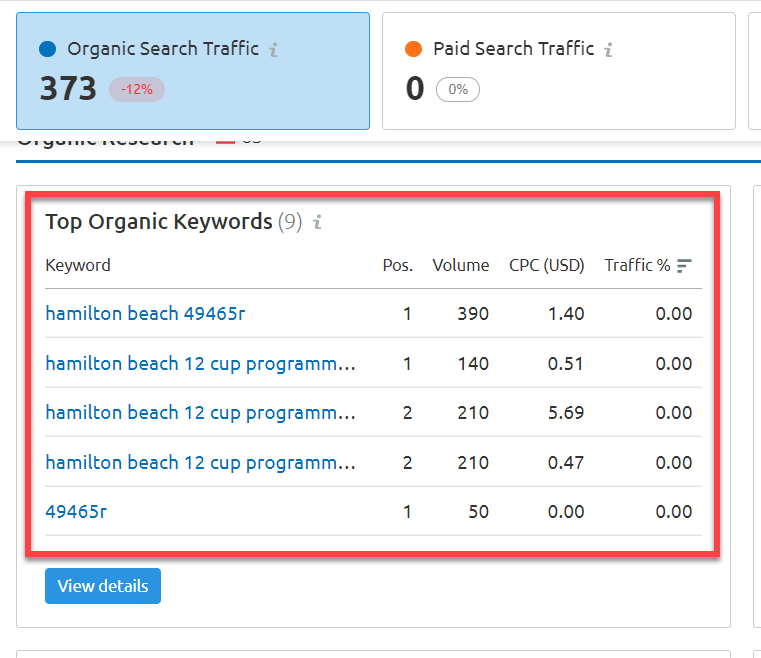
Select the most appropriate keyword among the list and use it for the title. I find ”hamilton beach 12 cups programmable 49465r coffee maker” to be most suitable as it’s a combination of two keywords and a good search volume.Don’t select a keyword that doesn’t have any search volume.
- Keep it short and sweet. Meaning it must fall under 600px and have power words to boost conversions and CTR in SERP. Be unique to the top 10 competitors.

Additionally, the meta description is equally important in On-Page SEO. Google extracts the content from meta descriptions in some of the cases. Ensure meta description of your products:
- Use a focus keyword. Don’t forget to include the keyword in your product meta description.
- Use active voice, make it actionable, and add a call-to-action.
- Keep it to a maximum of 155 characters.
- Make sure it matches the content of your product description.
- Make it unique. Don’t use duplicate meta descriptions.
It’s how the title and meta description looks on Shopify.

It doesn’t end here. Shopify also allows you to add alt tags to your images for better image SEO that tend to rank higher on Google Image—can generate more sales without adding any extra cost.

Follow the following alt tag SEO practices:
- As the alt tag improves accessibility for the visually-impaired, it’s better to explain your image for the screen-reader software.
- Avoid keyword stuffing. Don’t put a keyword for the sake of a keyword. Describe the image consciously.
- Upload images relevant to the product.
Besides, the images you upload should be compressed by a tool like TinyPNG. Images are the number one reason that slow down a website.Another important thing that makes you stand out from the crowd is the use of Rich Schema on your online store.Here is how your store looks when you implement schema, a free way to get more clicks.

There are several ways to implement a schema on your website; most SEO optimized Shopify themes already do it.Before you purchase your Shopify theme, please test the theme with Rich Results Tests for SEO. Put the demo product link of any Shopify theme.

The tool will analyze the theme and provide you with a report on whether it’s eligible for a rich snippet or not.If it’s eligible, you should buy the theme; otherwise, you’ll lose potential traffic.

Curious how it looks on Google? Click Preview Results. It’s the outcome of the theme in a real search scenario.

Keep in mind, put the product link into the box to analyze, not the homepage.Your product should have a good copy; otherwise, it worths nothing.Ensure you don’t only have good copy, but it’s perfectly optimized for the search engines—using the terms Google ranks the specific keyword on Google.For that purpose, we use the SEMrush Content Template feature to write expert-level content since we use the terms only the specialist uses, and Google takes it seriously.Go to On-Page & Tracking and find the SEO Content Template section. Just type the keyword of your product into SEO Template.

Once done, you must use the tool’s words in your article to make it semantically relevant to the query.
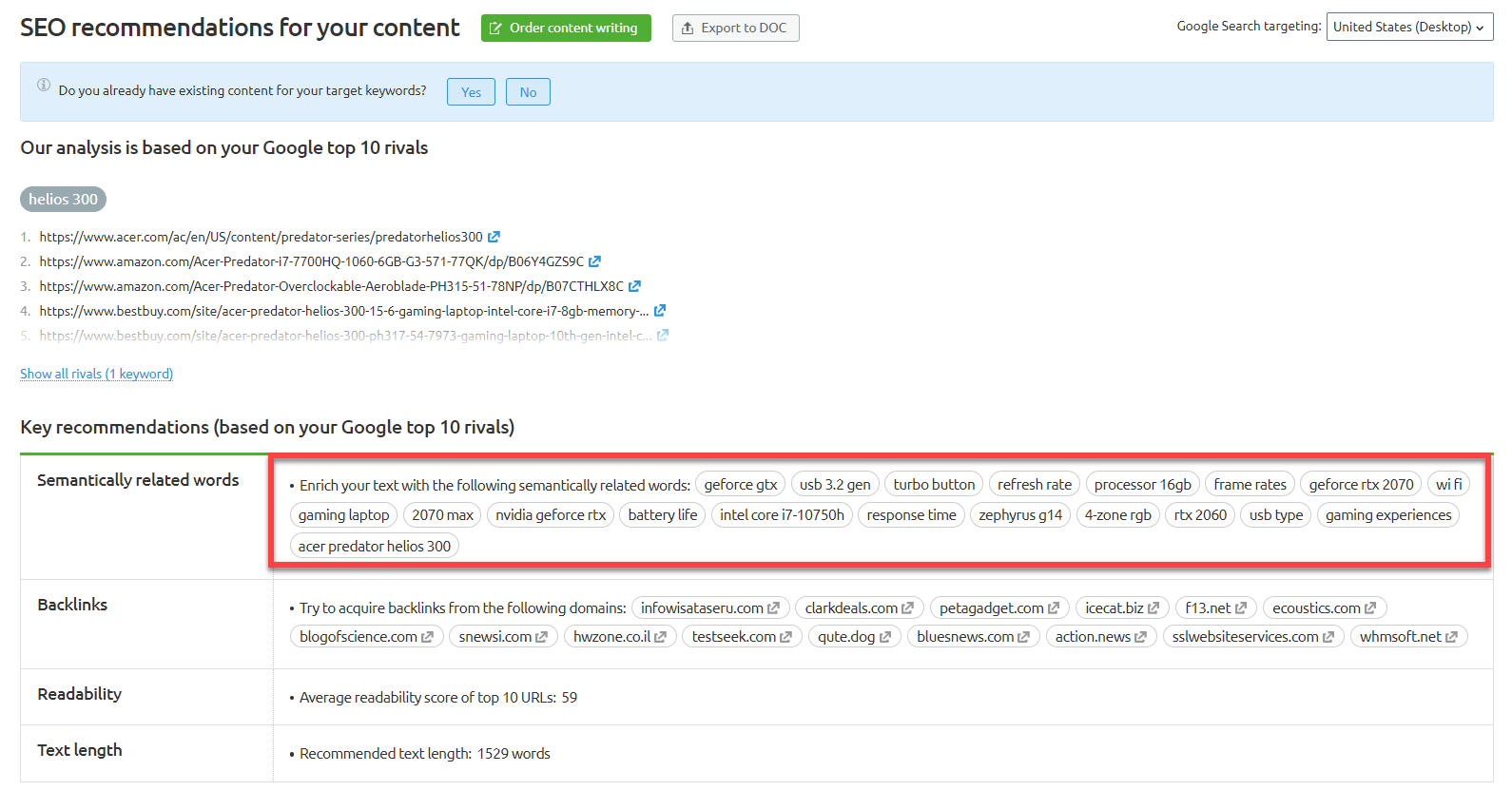
Moreover, it also provides websites where you can acquire backlinks.
How to Perform Technical SEO for Shopify?
Technical SEO improves the technical areas of a website to be able to raise the rank of its own pages from the various search engines.There are several SEO tools for technical SEO purpose, but I find SEMrush to be the most comprehensive tool for several reasons:
- Easy to understand user interface.
- Extremely fast.
- Pre and post report result difference.
- Ability to export the report in PDF
The process is straightforward. When you sign in to SEMrush, click Site Audit.

Enter your website.

It asks you a few questions.

Depending on the number of pages on your website, the crawling duration can vary. SEMrush presents a useful Technical report in front of you.

The report user interface is simple.You must fix all the errors as soon as possible to avoid any potential search traffic. Warnings are the medium level issues detected on your website.For example, when I clicked errors, I found many internal links were broken, which is incredibly critical to fix otherwise it can eat up our crawl budget.

It is not limited to the internal links issues as it also displays other errors as well, for example, 404 errors, structure data invalid, duplicate content, and the list goes on.

You should also pay attention to the warnings issues that reveal thin content and broken external links and images.

We aim to get a 98%, in most cases, 100% score in SEO Audit for our clients to get the best SEO performance.SEMrush also provides powerful thematic reports to make data easy to understand. For example, when you click Crawlability, you can see a crawl budget waste report.

Speed should be your number one priority among all the technical fixes. Google has been forcing the developer’s community to provide an instant experience to users.For the same reason, Google made speed a ranking factor in 2018 for Google Ads and Google Search.

And again, to put more importance, now Google has made page experience a ranking factor in May 2021.

Don’t know how fast your store is? Go to Performance report to learn more about your site.

The best part? You can connect your Google Analytics to view slow pages. You can take some actions to make the pages faster like:
- Compressing the images with TinyPNG or with an automated plugin.
- Providing the right ratio to the screen instead of showing the full size.
- Magnify the HTML, CSS, and JS.
- Removing redundant code.
- Preloading CSS.
And much more.
How to Build Backlinks for Shopify?
You’ll struggle to rank your online store without link building unless you work on an extremely low competition keyword since it’s the most critical ranking factor.

You might be thinking why backlink is important. The election analogy for a backlink is a good example.Backlinks are like the votes you get in an election. The greater the votes you have, the greater chances you get to win. The same is the case with backlinks.Undoubtedly, link building is the most challenging job to crack as it’s a time-consuming process. Some backlinks are easy to get, but they don’t move the needle.Before I reveal how to steal the backlinks of your competitors, it’s a good time to know more about the good characteristics of backlinks:
- Niche relevant. If you’re selling cookies, your backlinks should come from the food niche, not from automobile blogs. Visit the website and read the about us page to know about the niche of the blog. Or use a comparison report and look for the keywords that you and your competitor share.

- Authority websites. You should get websites from authoritative websites that have a good standing in the eyes of Google. For example, allrecipes.com, delish.com, foodnetwork.com. Don’t hesitate to contact a backlink from a new food blog since every authority website started from nothing. SEMrush enables the checking of the authority score of any website based on several factors. The higher the score, the better.

- Traffic from Google. Get backlinks from the websites that are getting real traffic from Google that indicate Google loves the website. That’s why it’s enjoying good traffic from Google, isn’t it?. Avoid PBNs at all costs. You can use SEMrush to find out the source of the traffic with the Traffic Analytics report. As you can see, Partake Food gets 13% of its traffic from search engines.

Want to get high-quality backlinks?Look for the competitor that is the leader in your niche since it has done all the hard work for you, from content creation to link building.SEMrush enables you to spy on all the backlinks your competitor has created.If you already know about your biggest competitor, that’s great. If not, a simple Google search will lead you to your next villain.

Just put the URL of your competitor into the Domain Overview.

Click on the referring domains. The referring domain is a different term than a backlink. One referring domain is an individual website. From one domain, you can get plenty of backlinks.That’s why referring domains are always lower than backlinks.

When you click on it, you have a complete list of all the domains from which your competitor got backlinks.

Pro Tip:SEMrush provides a powerful category filter for referring domains. Select the category that is relevant to your Shopify store.

After the export is completed, I upload it to Google Sheet to interact with my team.

You might find thousands of backlinks; how will you prioritize the backlinks from Google Sheet? The answer is Bulk Analysis.SEMrush already brings the websites at the top that have the highest backlinks. Next, you need to copy the first 200 links and put them into the Bulk Backlink Analysis.

And click Compare.

Click AS aka Authority Score. It will prioritize the websites that have the highest Authority Score.You should start making backlinks from such websites first to get the best use of your time and money.Are you curious about how to find out how they made a backlink with a simple Google search?Type site:webs.com peadpod.com into Google.

Open the links from search results and discover you can replicate the backlink for yourself as well? You’ll find plenty of link opportunities for sure.Google reveals limited data, here SEMrush advanced filters come in handy.I took a sample website from Bulk Backlink Analysis and put it into the Advanced Filter from the Backlinks section of the competitor website.

SEMrush will reveal all the backlinks from the respective domain that your competitor has acquired.You need to dive into the data and start creating a list of the websites to build backlinks.
Why is Keyword Tracking Important for Shopify?
Keyword tracking for your online store is essential and gives an insight into how your store is performing in search engines.Of course, you can use Google Console for this purpose, but you cannot track the individual keywords you have thrown at it.For this purpose, you need to use SEMrush tracking that perfectly understands your website's visibility and why you can focus on future search optimization strategies.

Add the keywords relevant to your products — must have search volume explained in the keyword research process.

Once the keywords are added to the project for position keyword, aka keyword tracking in SERP, it takes a few minutes to retrieve the keywords’ current ranking.

Of course, you can check individual keyword position tools.

As the days go by, Keyword Position Analytics makes sense of your keyword data and you can make data-driven decisions.For example, if your online store’s best keywords that bring the most traffic start losing traffic, you can investigate the reason behind the traffic drop. It occurs due to the following reasons:
- Your content has been outdated. You need to update it with more content.
- Your competitor has created better content than you.
- Your competitor has built backlinks more than you.
- Google brought about more algorithm updates.
If it’s a Google algorithm update, check with SEMrush Sensor. It doesn’t only tell you the daily updates, but also the industries affected by the update.

Final thoughts
Implementing the above SEO tips on your Shopify will significantly improve your ranking on Google.Remember that SEO takes time ranging from 6 months to one year, meaning you don’t expect quick results once implemented.Focus on content marketing with your Shopify blog,use copywriting skills on your products combined with SEO, and keep an eye on your store speed to stay ahead of your competitors.Do you want to ask a question? I’ll be delighted to answer your question. I promise :)
















